Add Category
Add Category Instructions
-
Step 1
Go to the Category page under the Products section.
-
Step 2
Click on the Add Category button.
-
Step 3
An Add Category popup will open.
-
Step 4
Fill in the required details: Category Name and Category Code.
-
Step 5
After filling the details, click on the Create Category button.
-
Step 6
Your category will be successfully added.
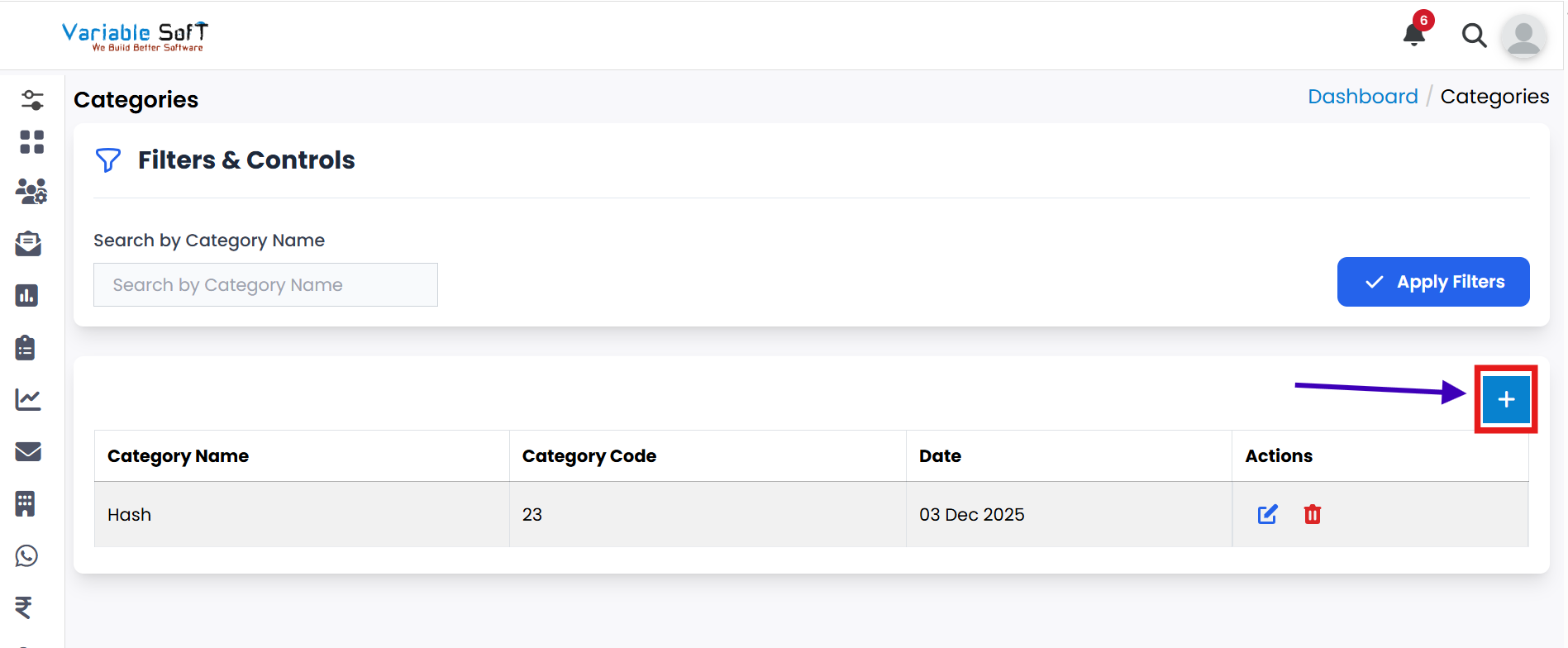
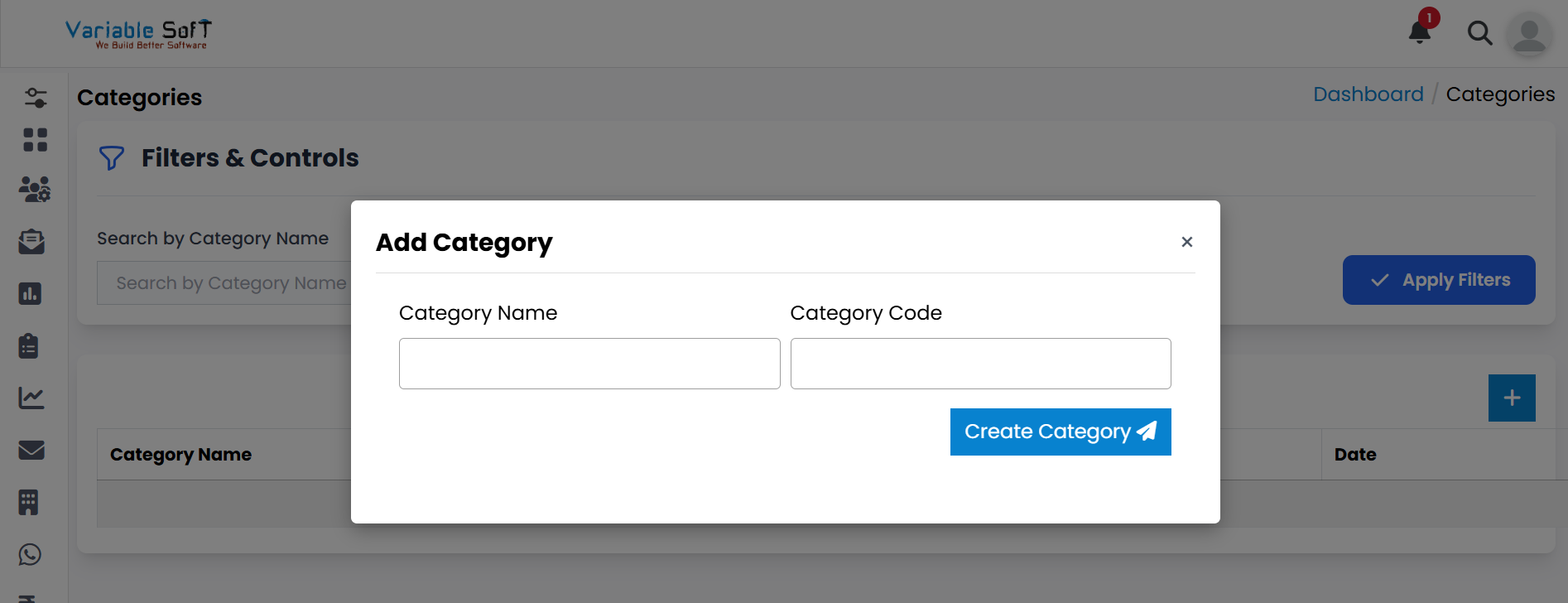
⚠️ Important Note
Make sure the Category Name and Category Code are unique to avoid duplication.