Quotation
To access this feature, open your CRM Dashboard and click on Quotation. The Quotation List page will open.
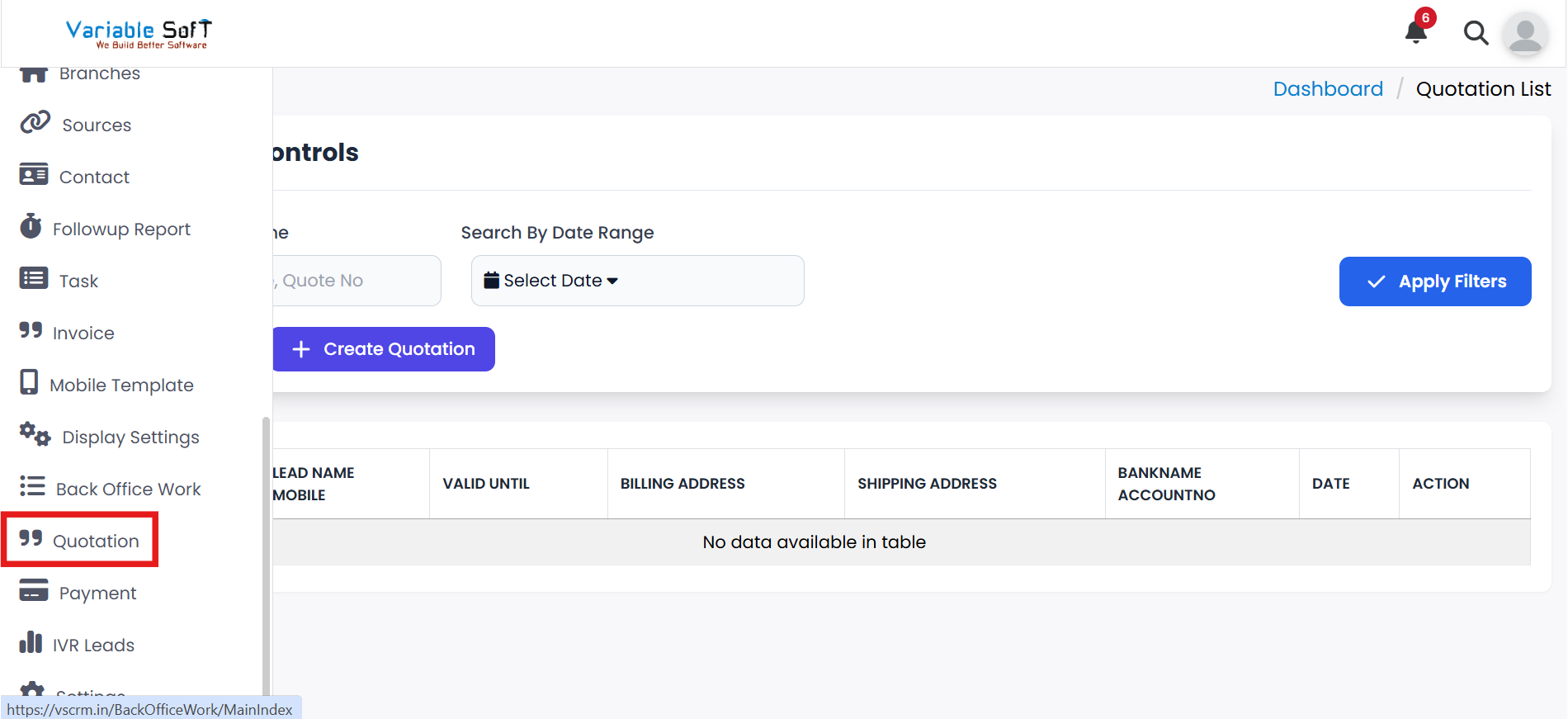
Quotation Instructions
-
Step 1
On this page, you can view all the Quotation in your CRM.
-
Step 2
If you want to Create a new Quotation, you can do it easily by clicking the Create Quotation button.
-
Step 3
If you want to create a new Custom Code, you can do it with the Custom Code button.
-
Step 4
If you want to Edit any existing Quotation, simply use the Edit button.
-
Step 5
If you want to Delete a Quotation, you can easily do it using the Delete button.
-
Step 6
If you want to Print a Quotation, simply click the Print button.
-
Step 7
If you want to Send a Quotation through email, click the Send Mail button.
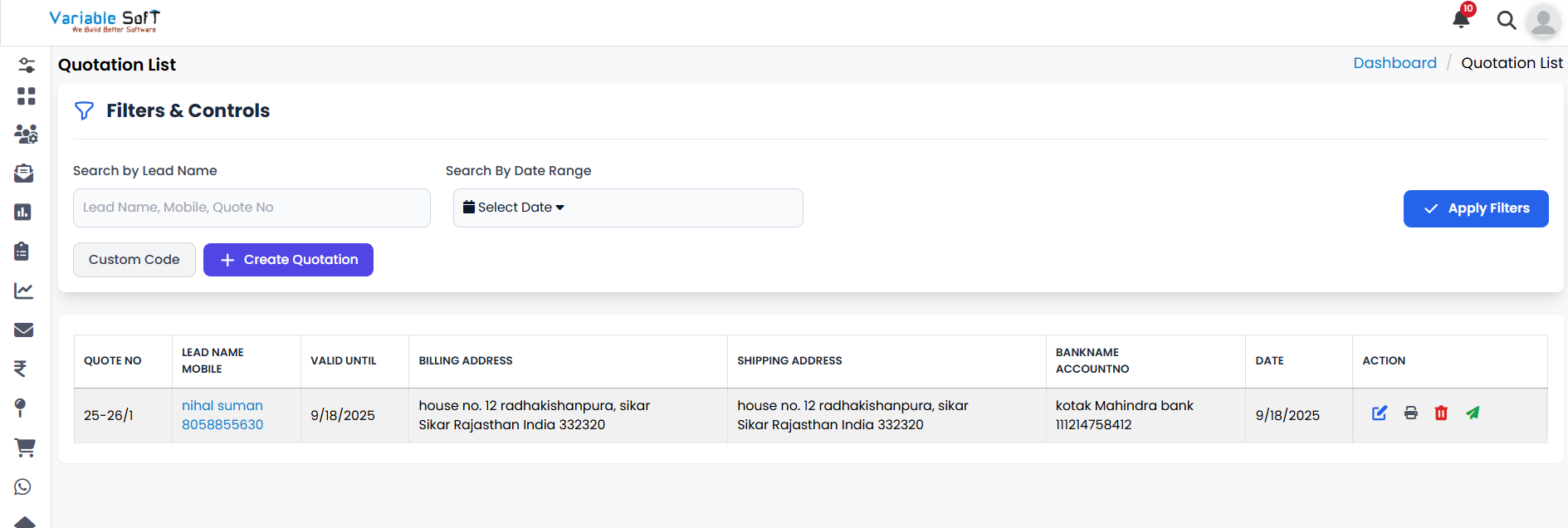
Quick Actions
💡 Pro Tip: Create Quotations Professionally
Always add accurate client details, clear pricing, and well-defined terms to ensure your quotation looks professional and builds trust with your customers.