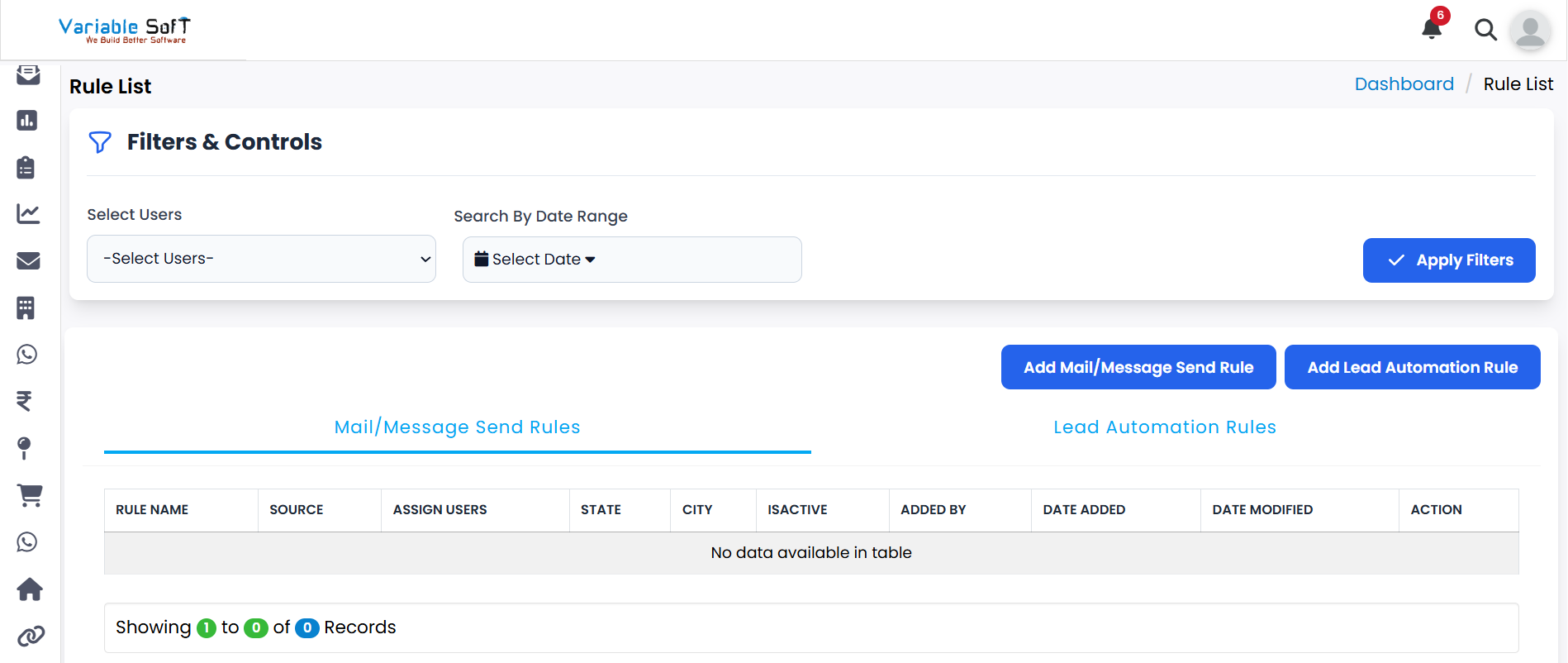Lead Rules
To access this feature, open your CRM Dashboard and click on Lead. From the dropdown menu, select Lead Rules to open the Rule List page.
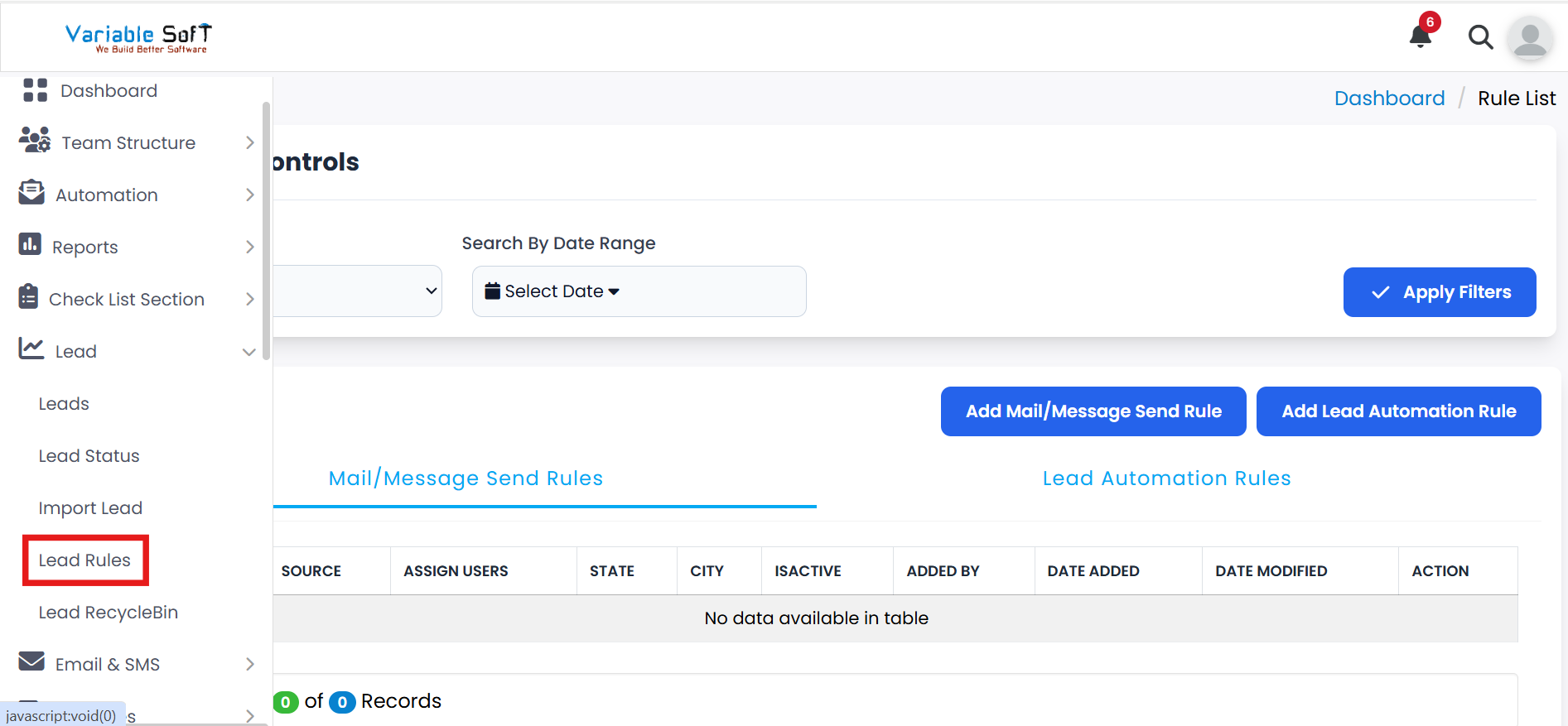
Setup Instructions
-
Step 1
When you open the Lead Rules page, you will see two options: Add Mail/Message Send Rule and Add Lead Automation Rule. You can also Edit and Delete your existing rules from here.
-
Step 2
The Add Mail/Message Send Rule option is used when you want to create a rule for sending emails or messages.
-
Step 3
The Add Lead Automation Rule option is used when you want to create a rule for lead automation.