Upload File
To access this feature, open your CRM Dashboard and click on Bulk WhatsApp. From the dropdown menu, select Upload File to open the Import Bulk WhatsApp File page.
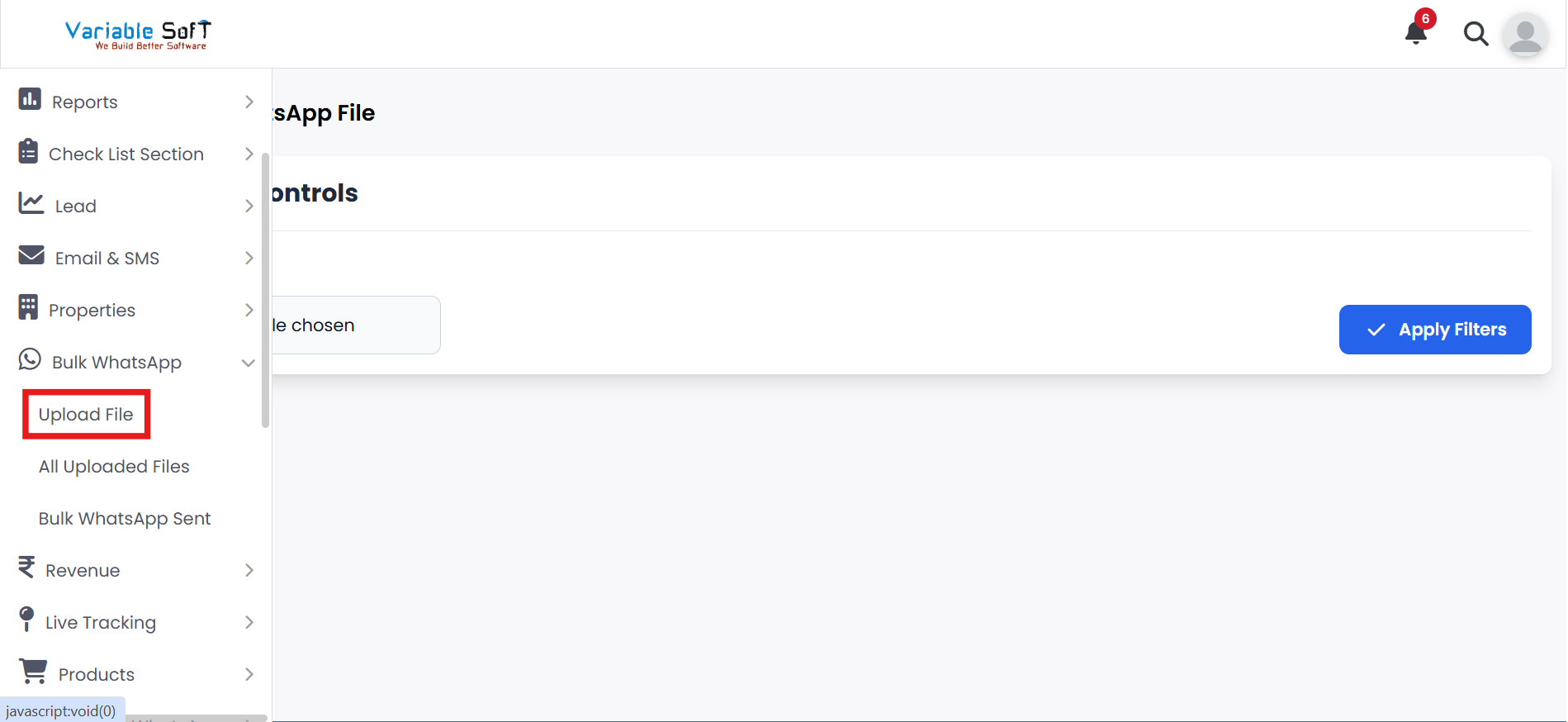
Upload File Instructions
-
Step 1
Go to the Upload File section under Bulk WhatsApp.
-
Step 2
The Import Bulk WhatsApp File page will open.
-
Step 3
Click on the Choose File button.
-
Step 4
Select the required CSV file from your computer.
-
Step 5
After selecting the file, click on the Open button to confirm your choice.
-
Step 6
Once confirmed, the file will be ready for processing, and you can proceed with your bulk campaign.
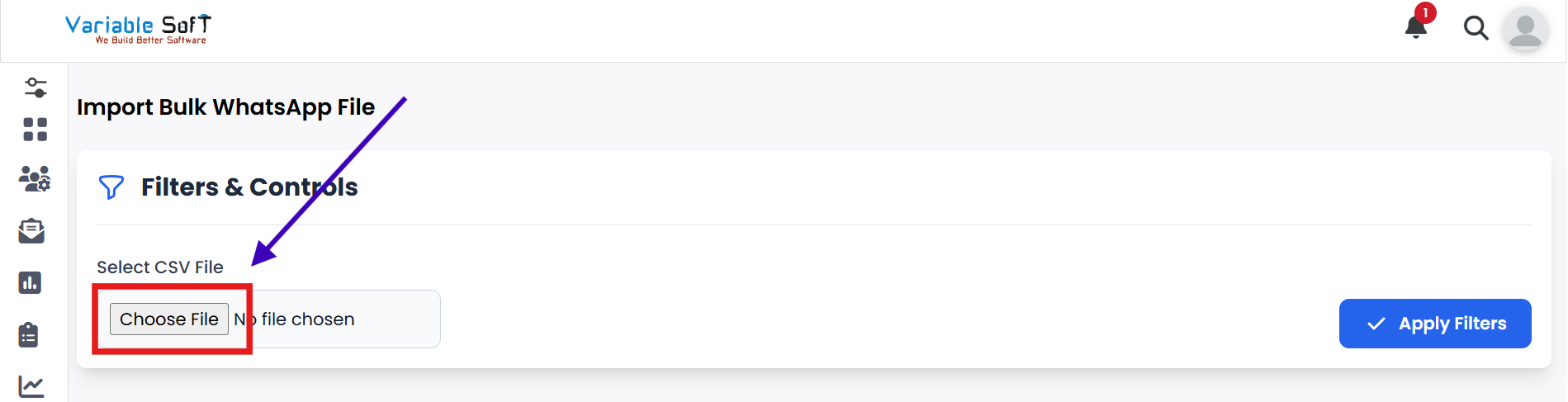
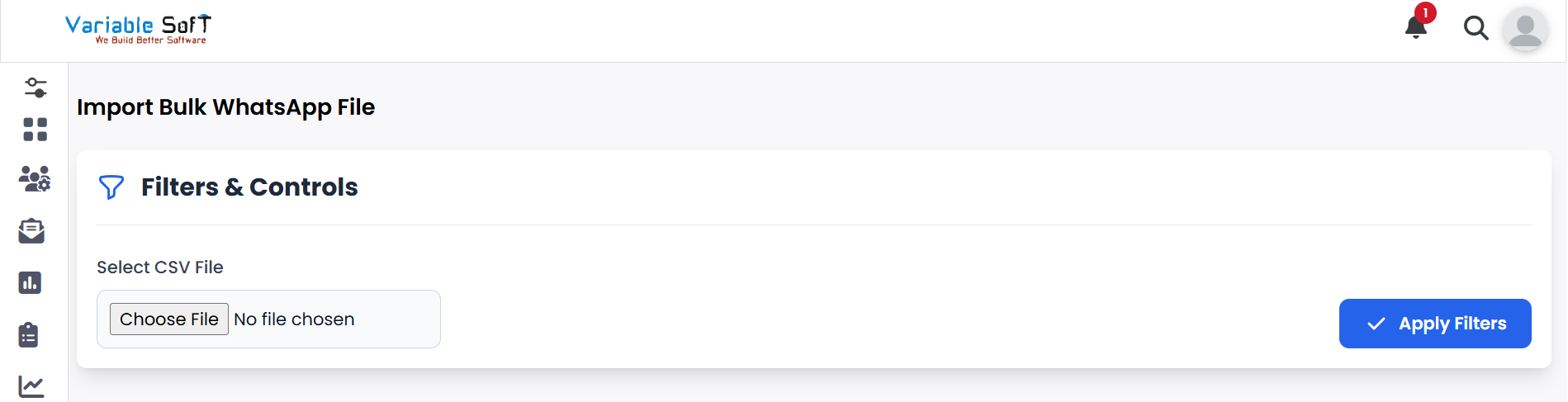
💡 Pro Tip: Use Correct File Format
Ensure your file is in CSV format and follows the correct structure (e.g., phone numbers, names, message text). This helps avoid upload errors and ensures smooth campaign execution.