Lead Details
To access this feature, open your CRM Dashboard and click on Reports. From the dropdown menu, select Lead Details Report to open the Lead Details Report page.
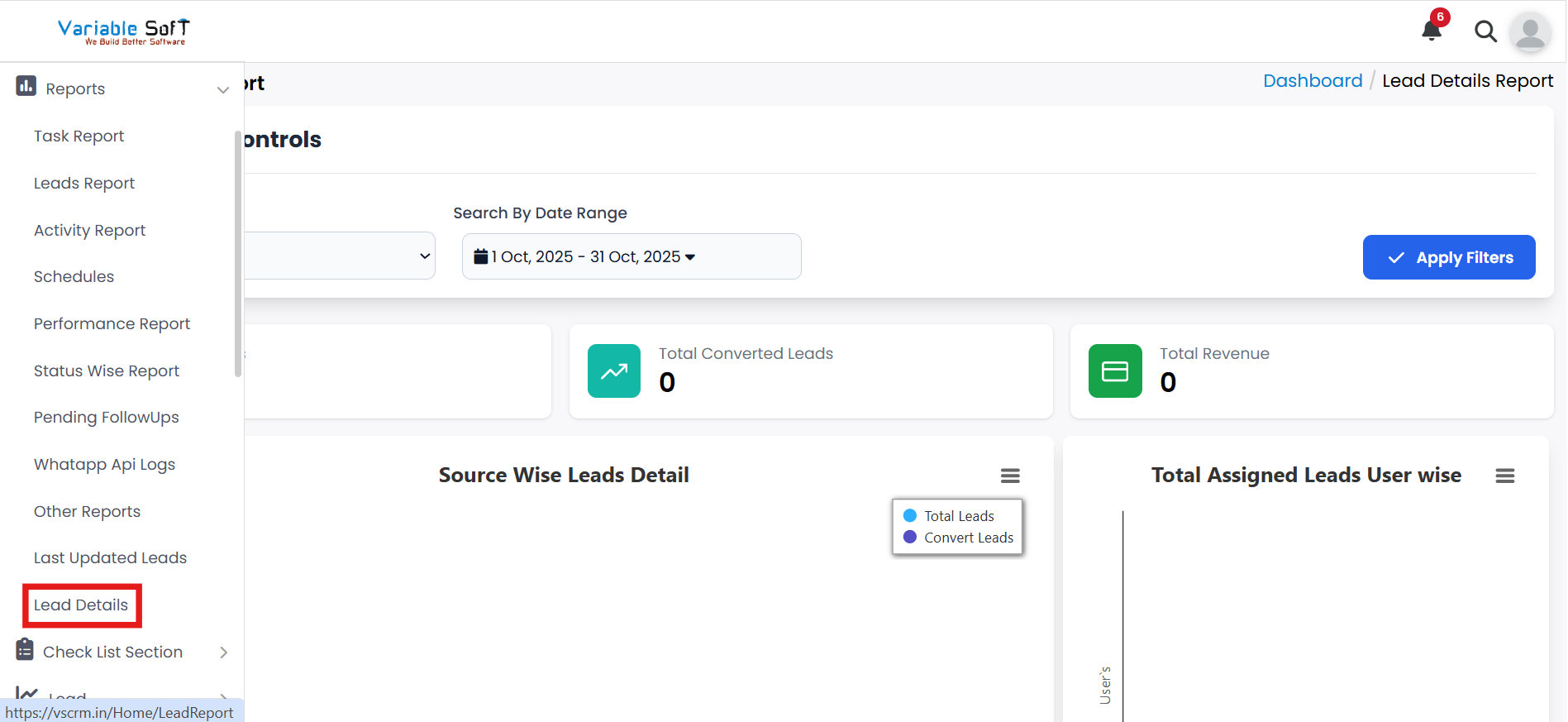
Setup Instructions
-
Step 1
To view a comprehensive report of all lead details, click on the Lead Details option from the Reports section.
-
Step 2
Here you can easily see Total Leads, Total Converted Leads, and Total Revenue generated.
-
Step 3
Additional insights include Source Wise Lead Details and Total Assigned Leads by User.
-
Step 4
You can also view Source Wise Revenue Details and User Wise Revenue Details, presented in graph format for better visualization and analysis.
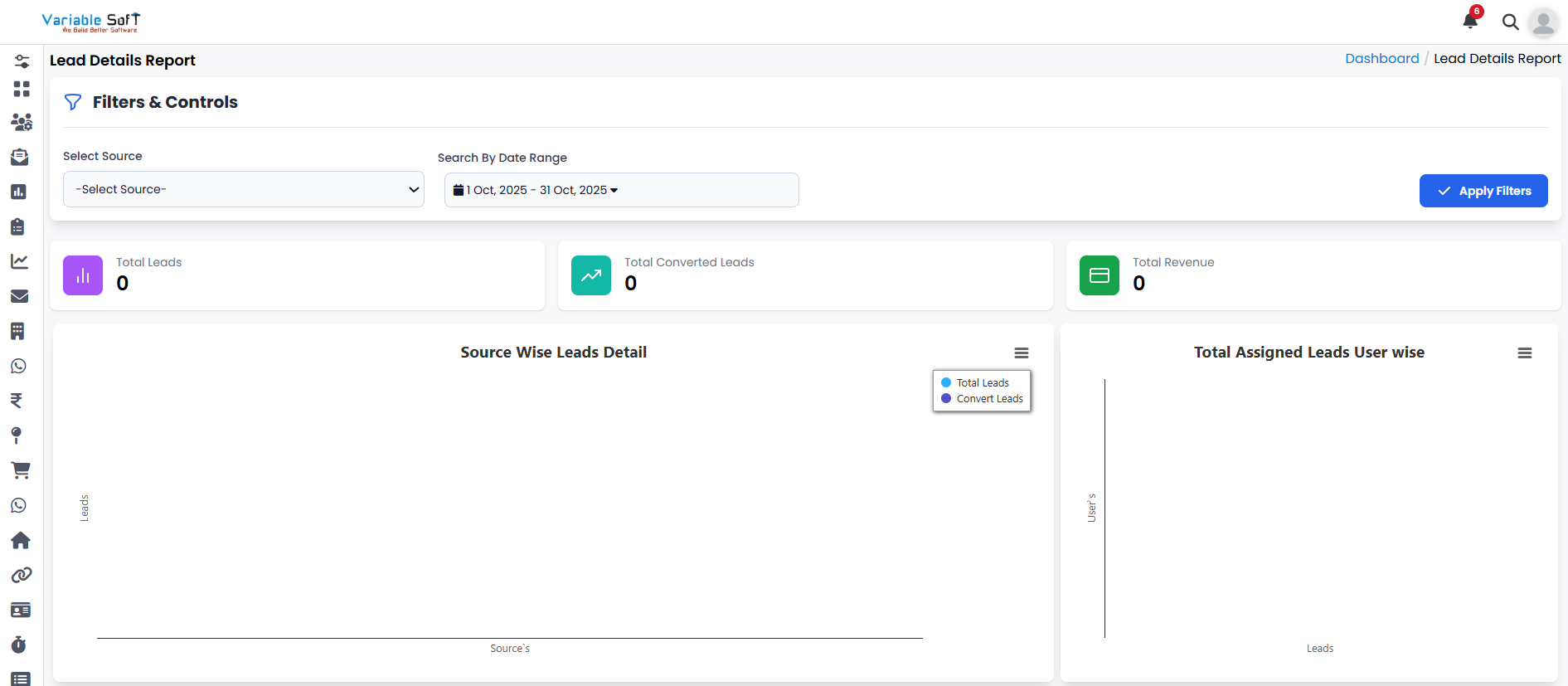
💡 Pro Tip: Use graphs for quick insights
Visualizing lead and revenue details in graphs helps you quickly identify trends, compare performance across users and sources, and make better data-driven decisions.