Invoice
To access this feature, open your CRM Dashboard and click on Invoice. The Invoice page will open.
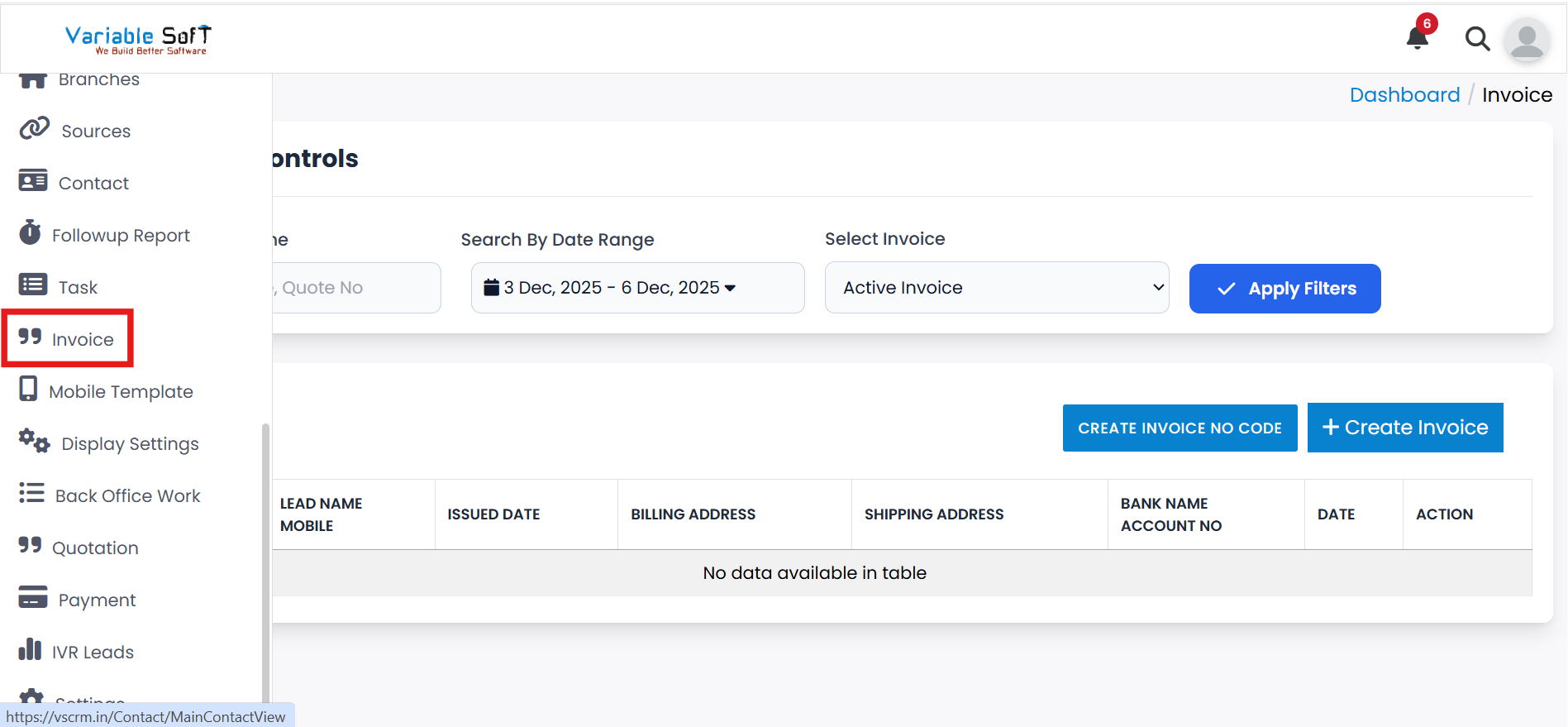
Invoice Instructions
-
Step 1
On this page, you can view all the Invoices in your CRM.
-
Step 2
If you want to Create a new Invoice, you can do it easily by clicking the Create Invoice button.
-
Step 3
If you want to create a new Invoice No Code, you can do it with the Create Invoice No Code button.
-
Step 4
If you want to Edit any existing Invoice, simply use the Edit button.
-
Step 5
If you want to Delete an Invoice, you can easily do it using the Delete button.
-
Step 6
If you want to Print an Invoice, simply click the Print button.
-
Step 7
If you want to Send an Invoice through email, click the Send Mail button.
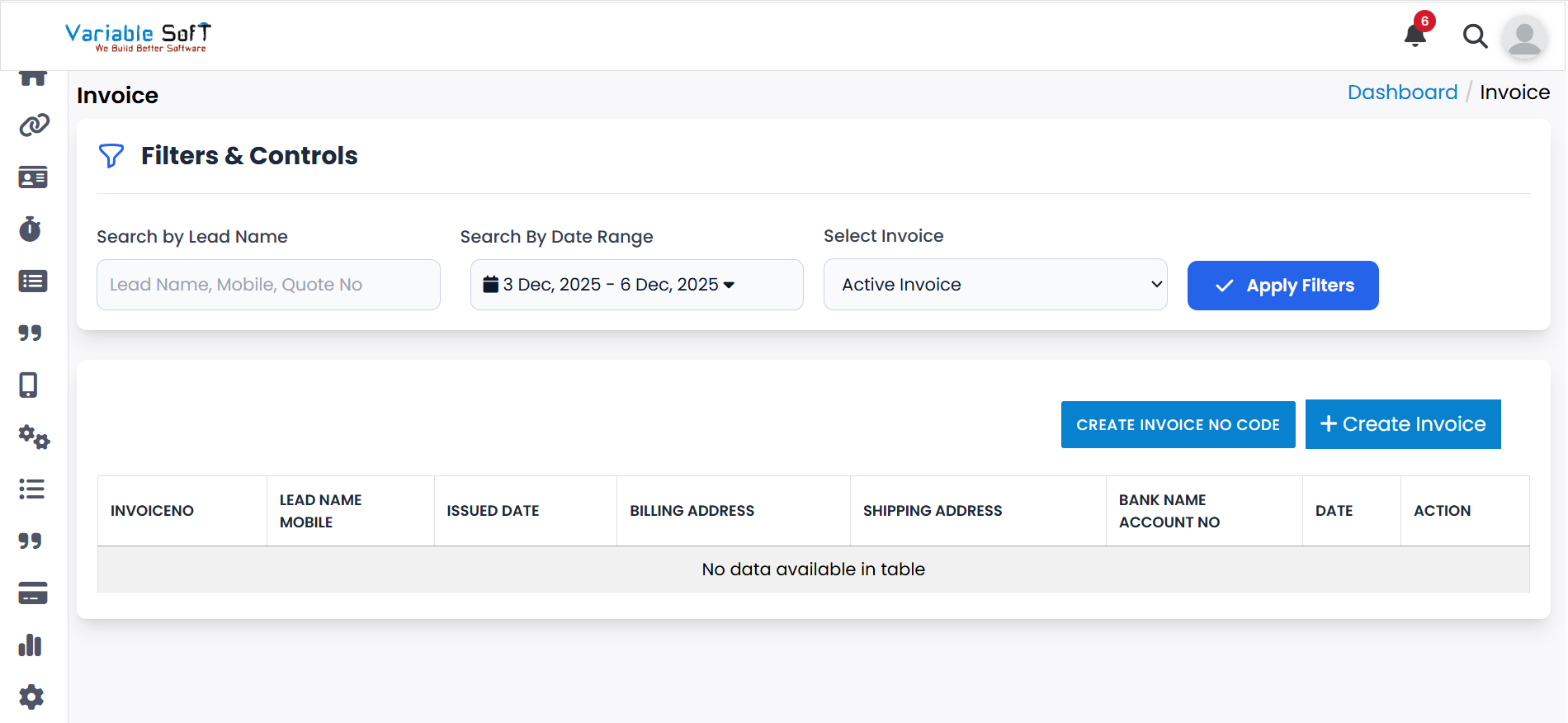
Quick Actions
💡 Pro Tip: Use Auto Responses Smartly
Set up clear and relevant auto replies to respond faster and improve communication with leads.