All Sequences
To access this feature, open your CRM Dashboard and click on Business WhatsApp. From the dropdown menu, select All Sequences to open the WhatsApp Sequences page.
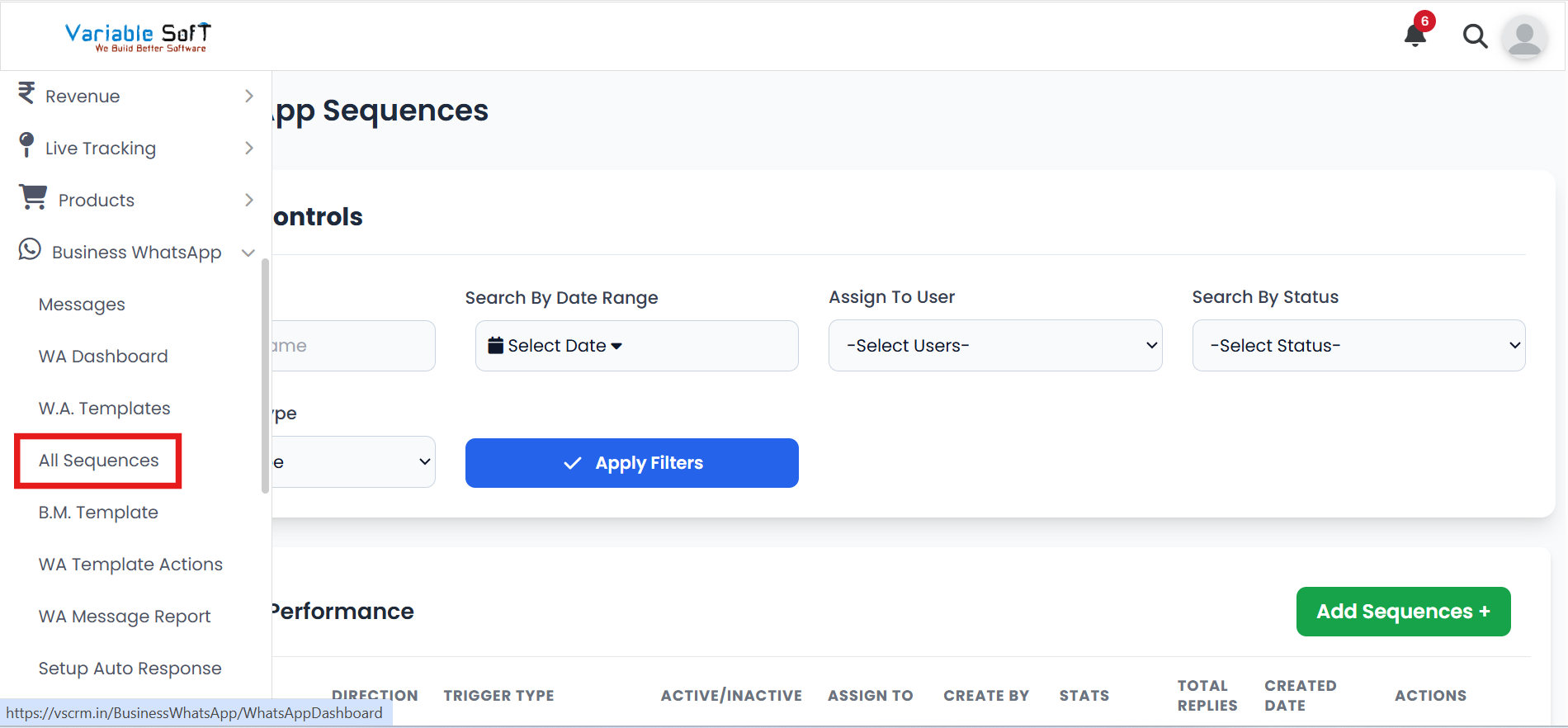
All Sequences Instructions
-
Step 1
If you want to add a sequence, then you have to come under the All Sequences section. Here, you will see an Add Sequence button — click on it.
-
Step 2
You will find three options under “When should this automation trigger”:
- Database Field Condition
- Scheduled
- Drip Marketing Sequence
-
Step 3
Here, you will find complete information about all these options.
-
Step 4
On this page, you can also edit, delete, and see details of existing sequences easily.
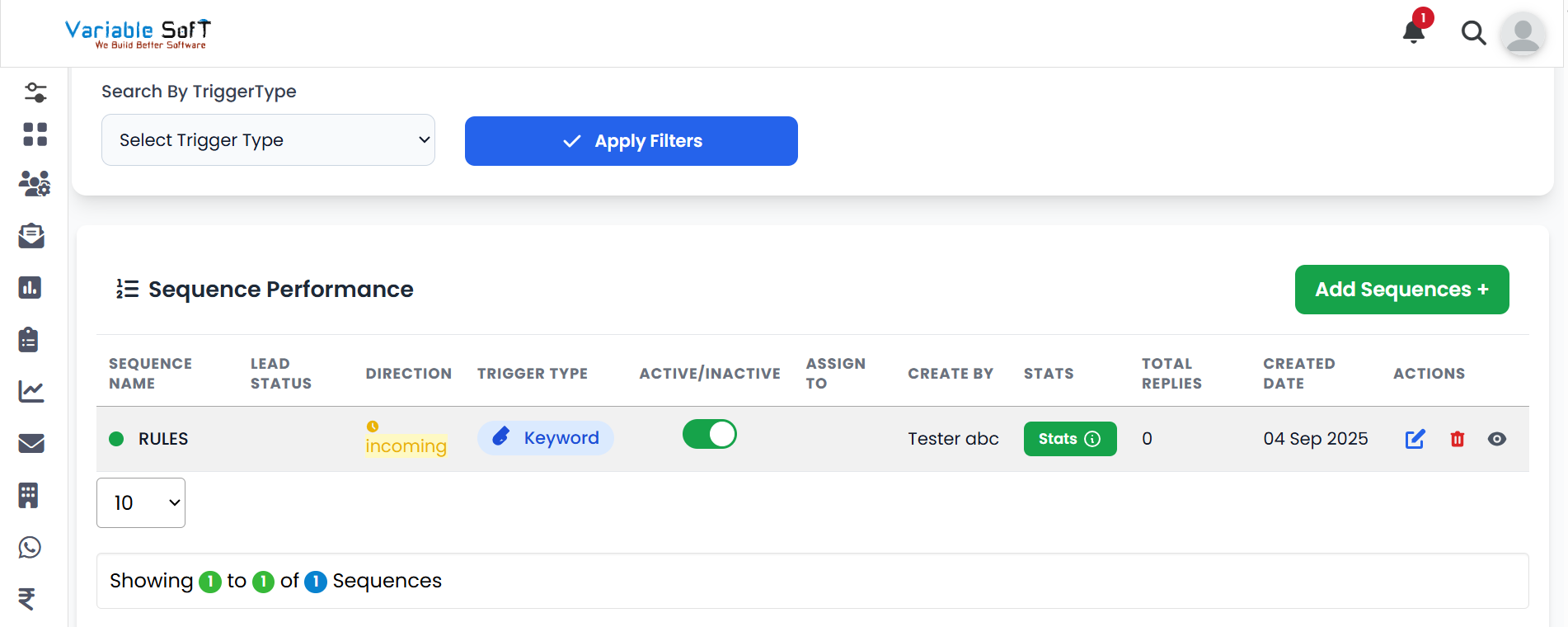
⚠️ Important Note
Ensure you select the correct trigger type and review your sequence details carefully before saving or editing.