W.A. Templates
To access this feature, open your CRM Dashboard and click on Business WhatsApp. From the dropdown menu, select W.A. Templates to open the WhatsApp Templates page.
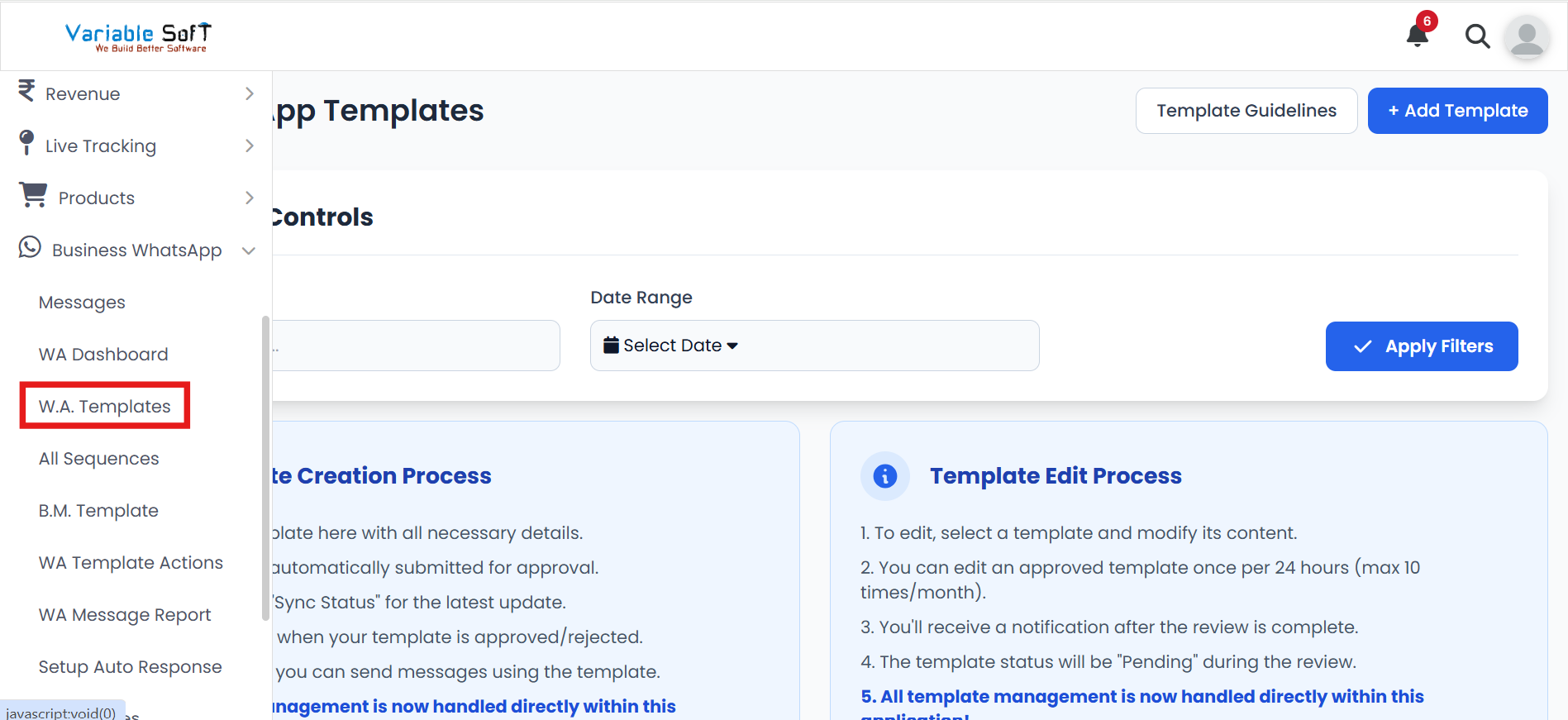
W.A. Templates Instructions
-
Step 1
When you choose the W.A. Templates option, the WhatsApp Templates page will open.
-
Step 2
If you want to add a new template, click on the Add Template button.
-
Step 3
To review official requirements, use the Template Guidelines button.
-
Step 4
On this page, you can also find details of the Template Creation Process and Template Edit Process.
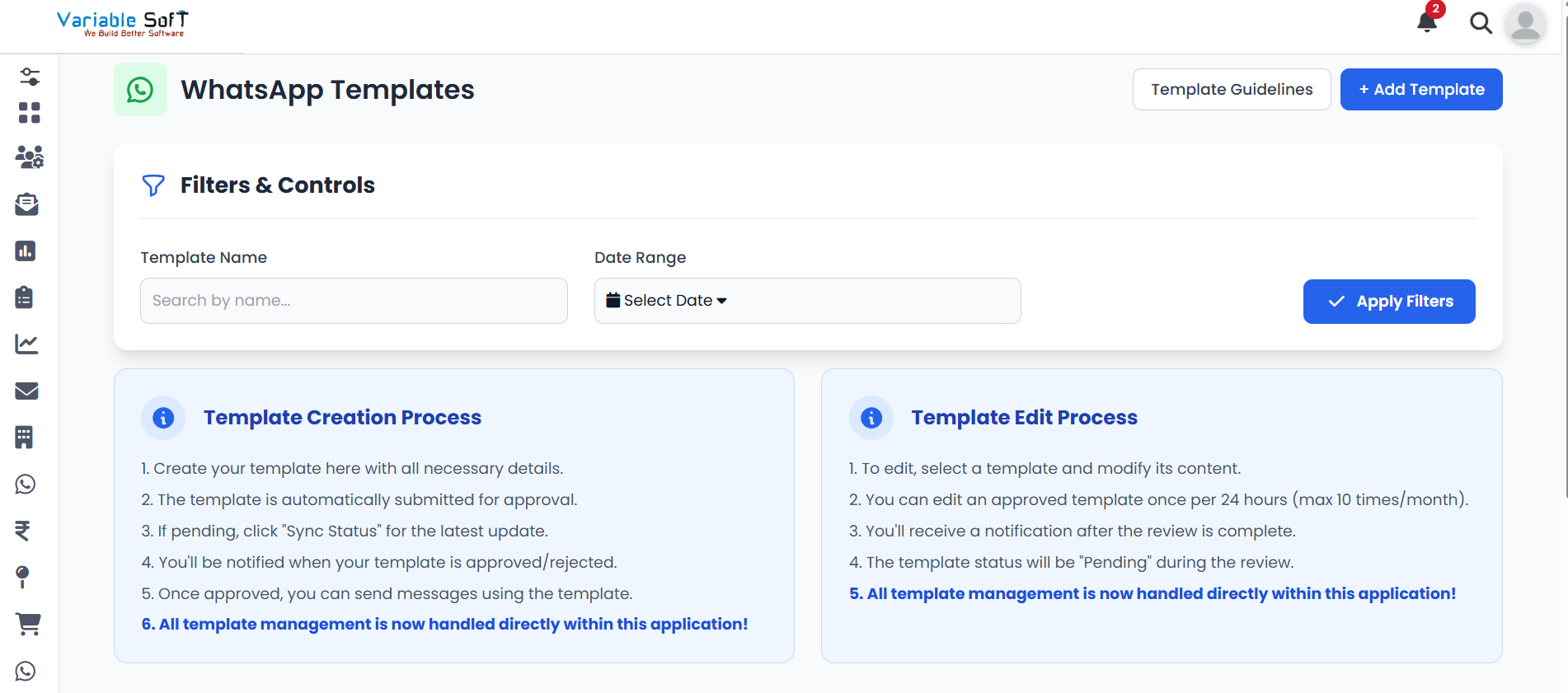
Quick Actions
💡 Pro Tip: Follow WhatsApp Template Policies
Always follow WhatsApp’s template guidelines to avoid rejection and ensure smooth approval of your communication templates.