ABE Page
To access this feature, open your CRM Dashboard and click on Team Structure. From the dropdown menu, select ABE to open the ABE page.
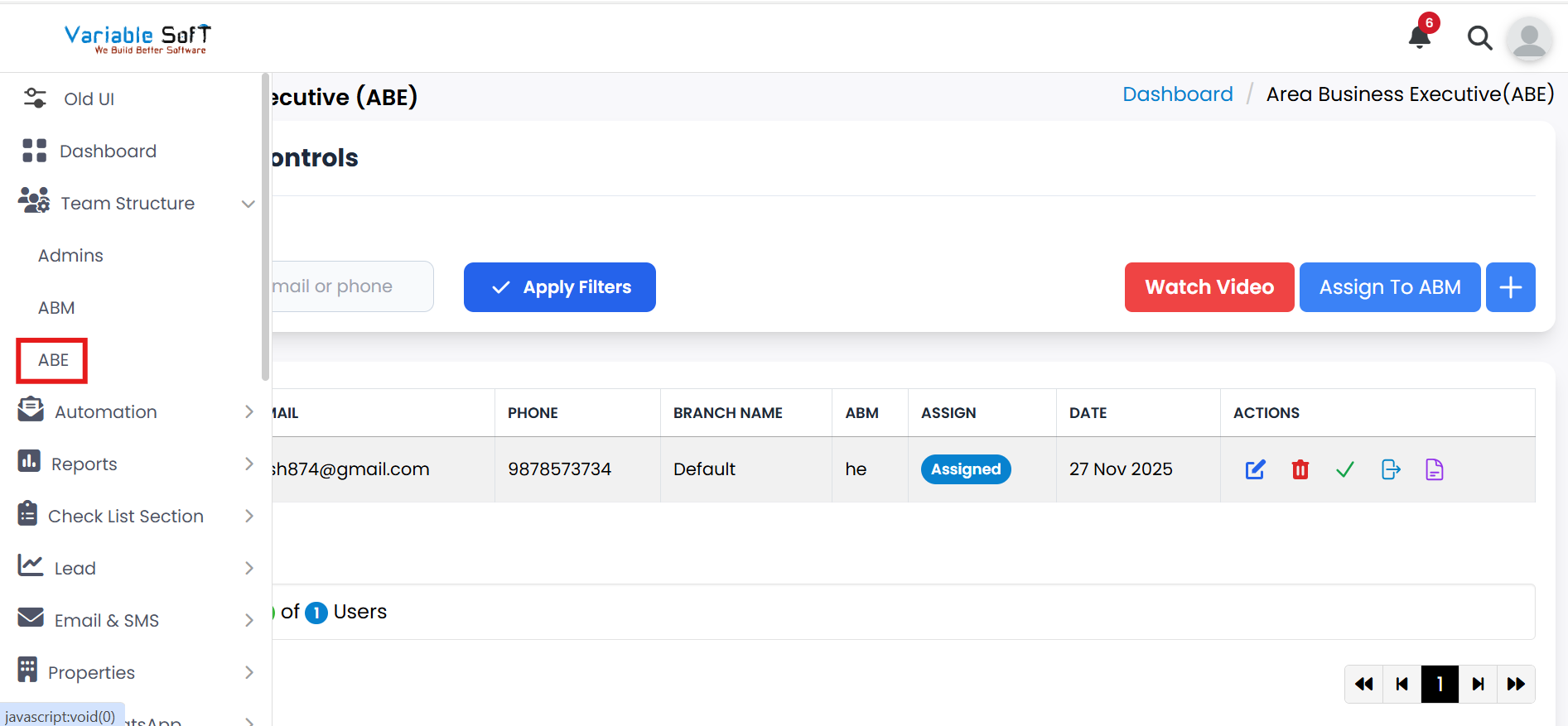
Setup Instructions
-
Step 1
If you want to add an ABE (Area Business Executive), click on the ABE button.
-
Step 2
The Add ABE page will open.
-
Step 3
Fill in all the required information in the form.
-
Step 4
Once all details are filled, click the Submit button.
-
Step 5
Your ABE will be successfully added to the system.
-
Step 6
You can also take help by clicking on the Watch Video button.
-
Step 7
When you click on the Video button, two options will appear: Create Team and Team Rights.
-
Step 8
Click on Create Team to watch the guide.
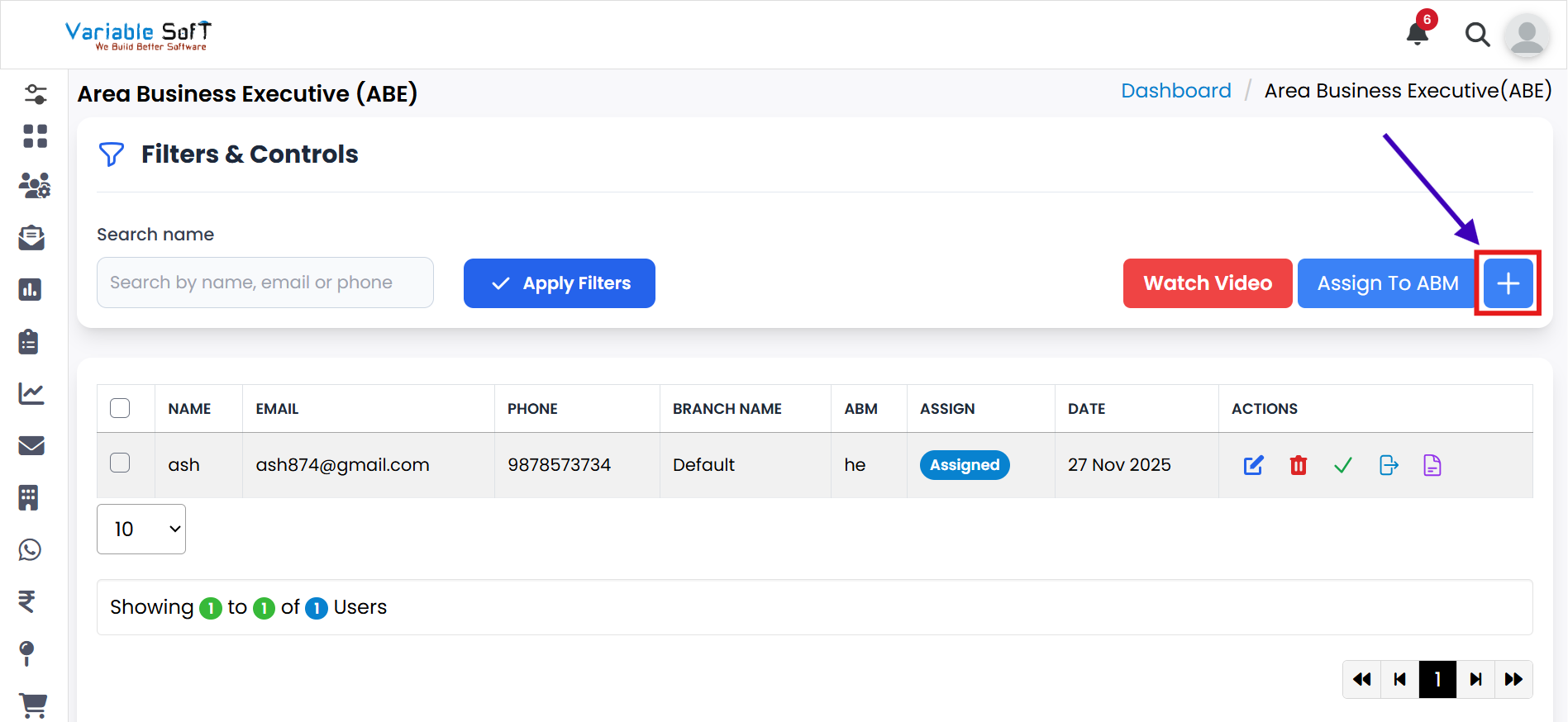
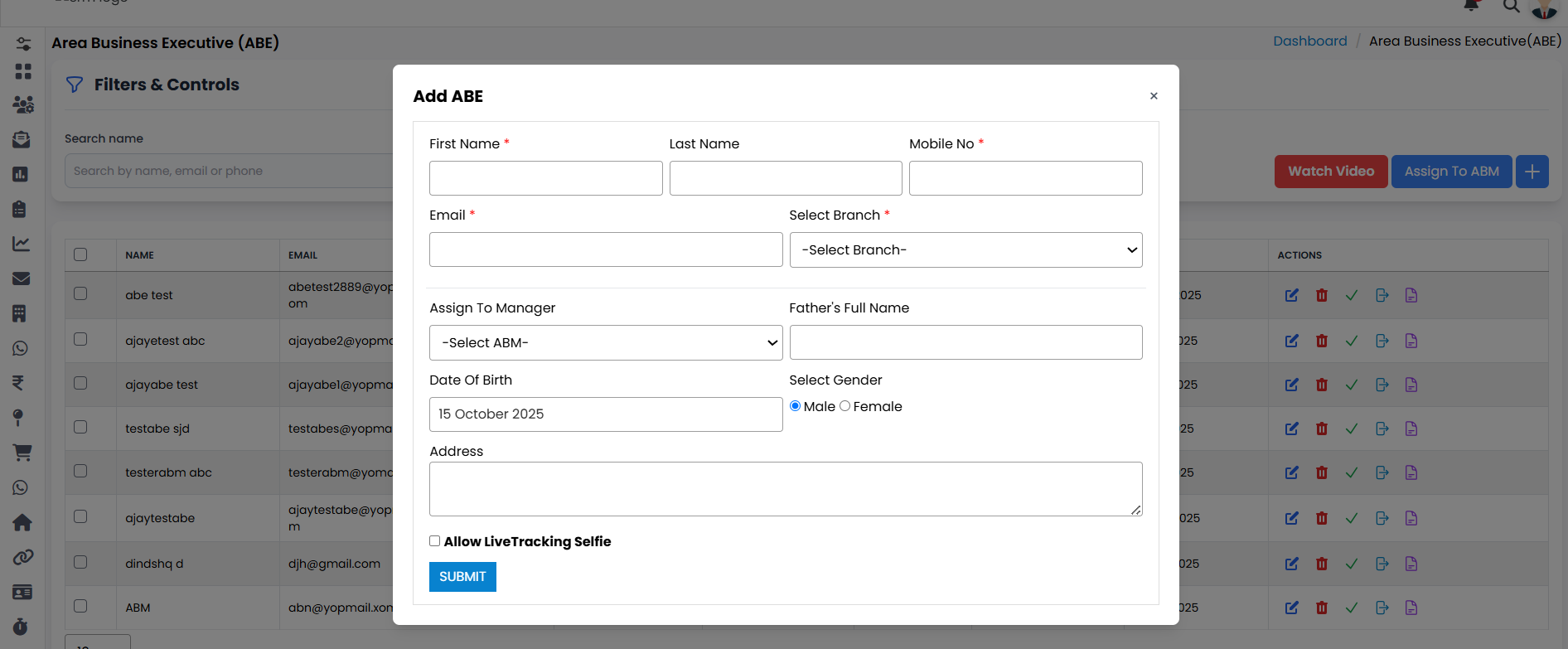
🎥 Video Guide
If you don't understand the process, watch the video help below. The video explains every step clearly.
Watch Video💡 Pro Tip: Keep ABE Information Updated
Regularly review and update ABE details to ensure accurate team structures and proper role assignments.