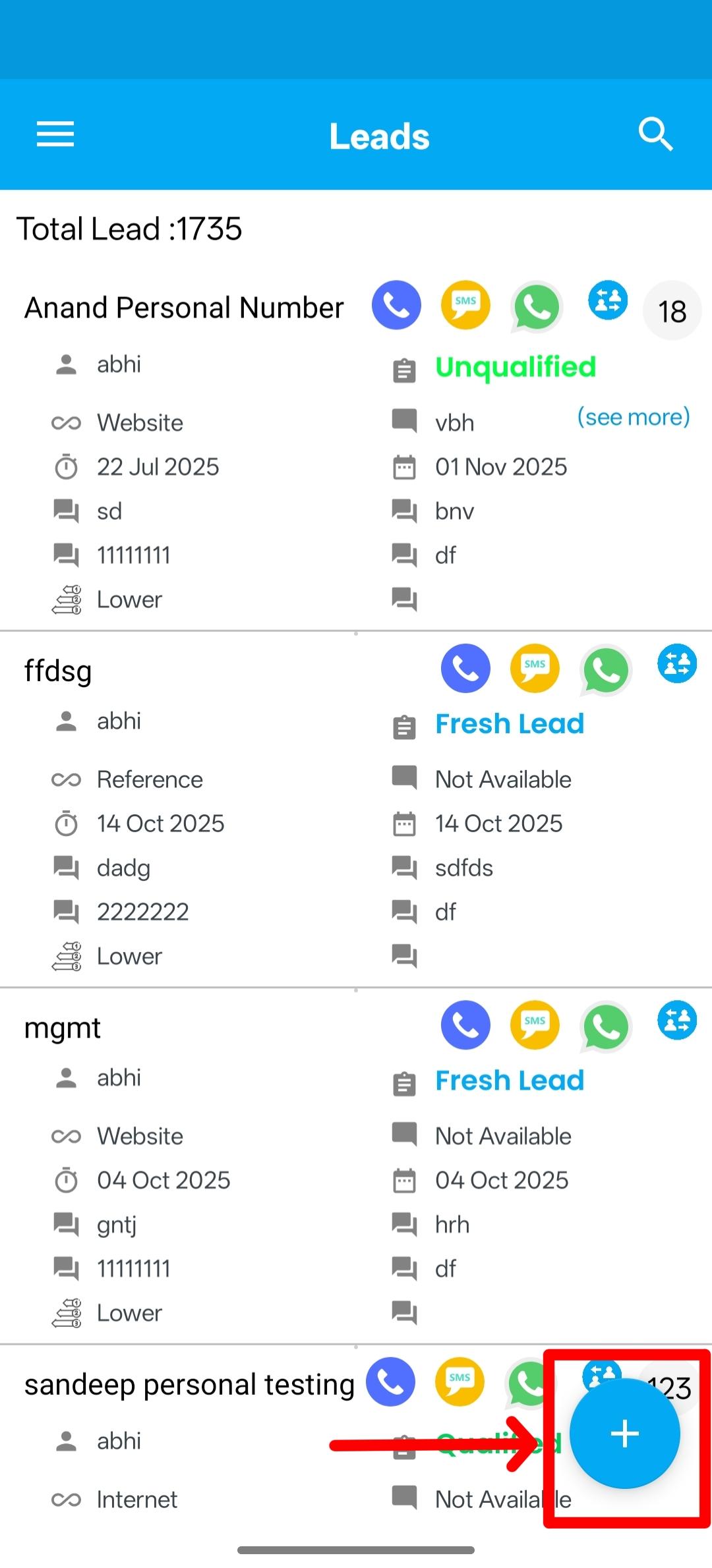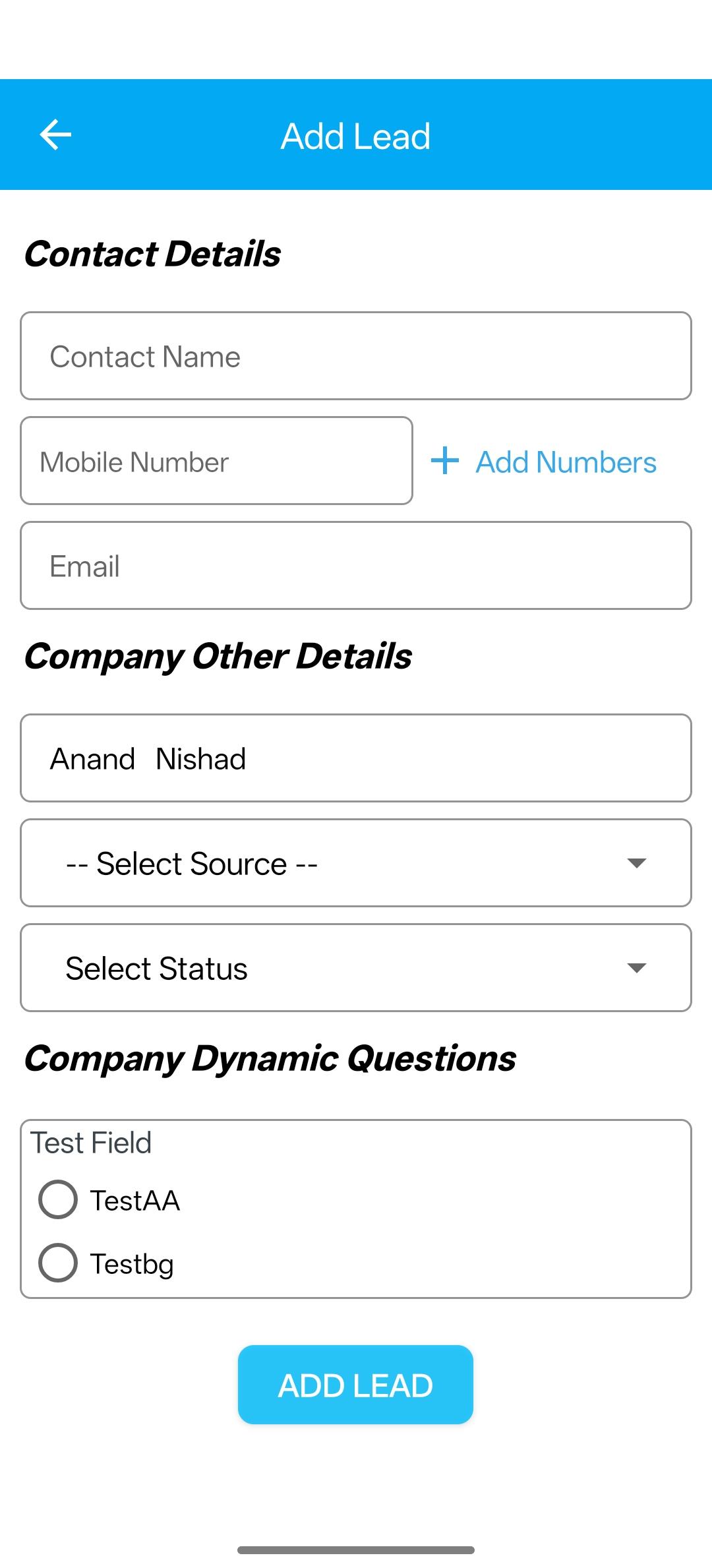Leads
To access this feature, open your CRM Dashboard and click on Lead. From the dropdown menu, select Leads to open the Leads page.
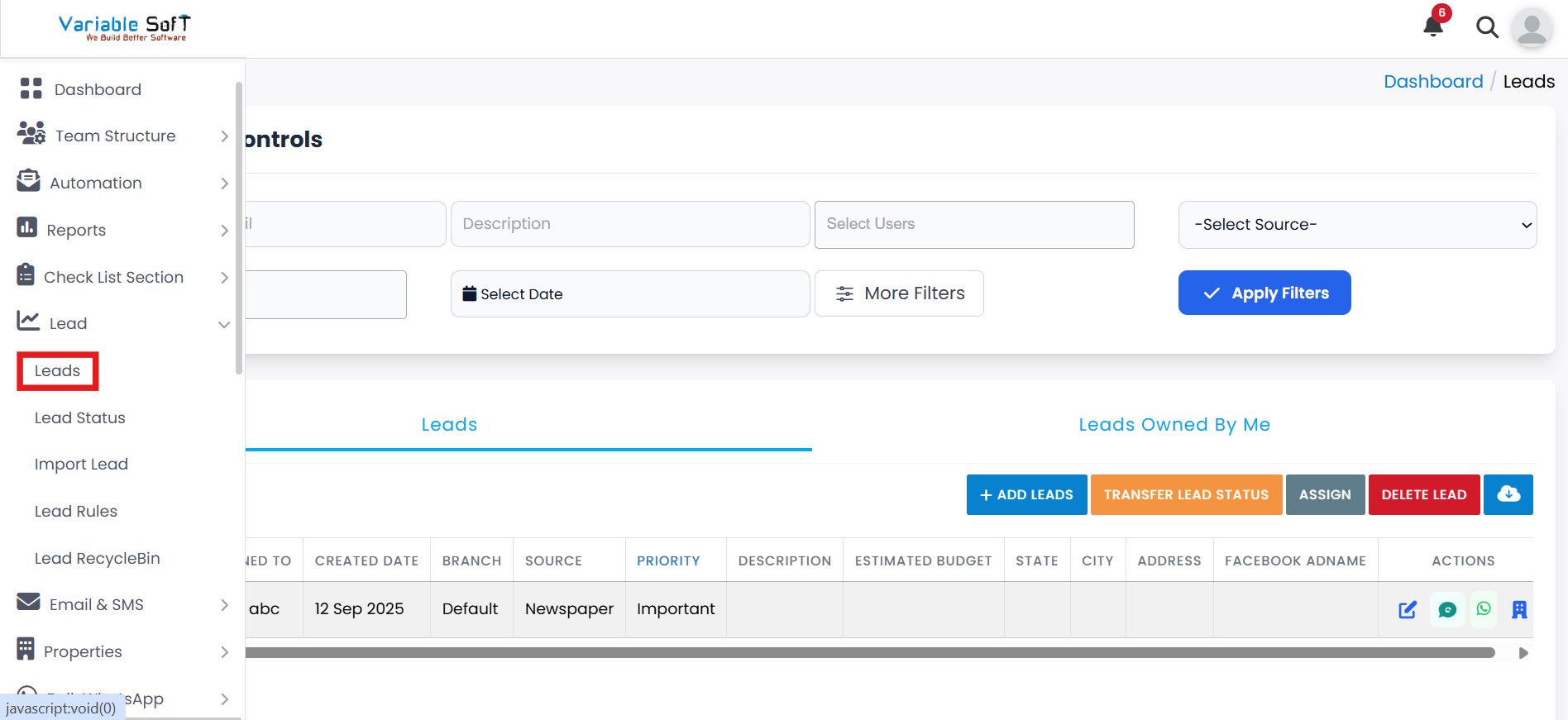
Add Lead
-
Step 1
In the Lead section, choose Leads (the first option).
-
Step 2
A page will open. Click on Add Lead / Create Lead.
-
Step 3
A pop-up form will appear. Fill out all required information for your new lead.
-
Step 4
At the bottom of the form, click the Submit button.
-
Step 5
Your lead is now added to the CRM.
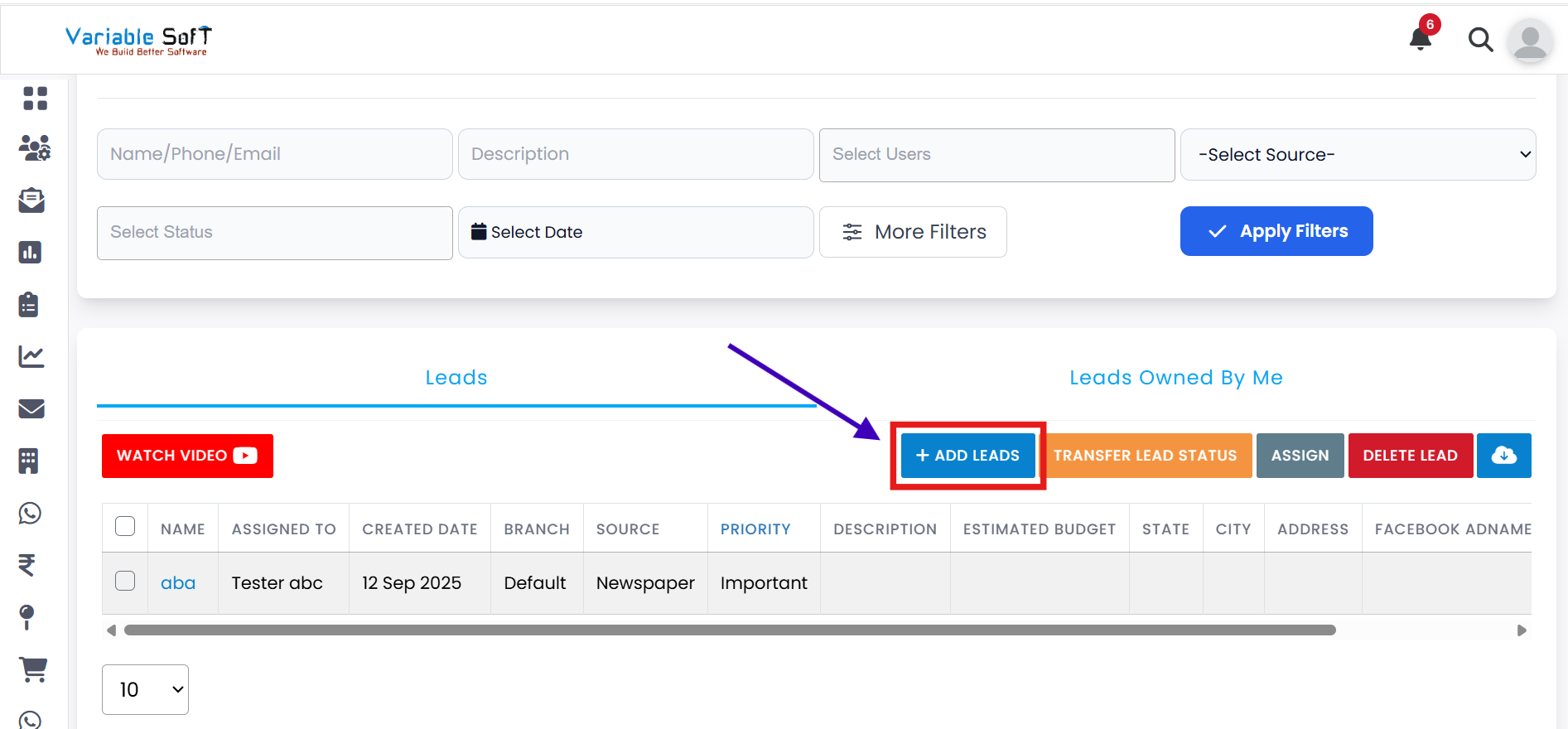
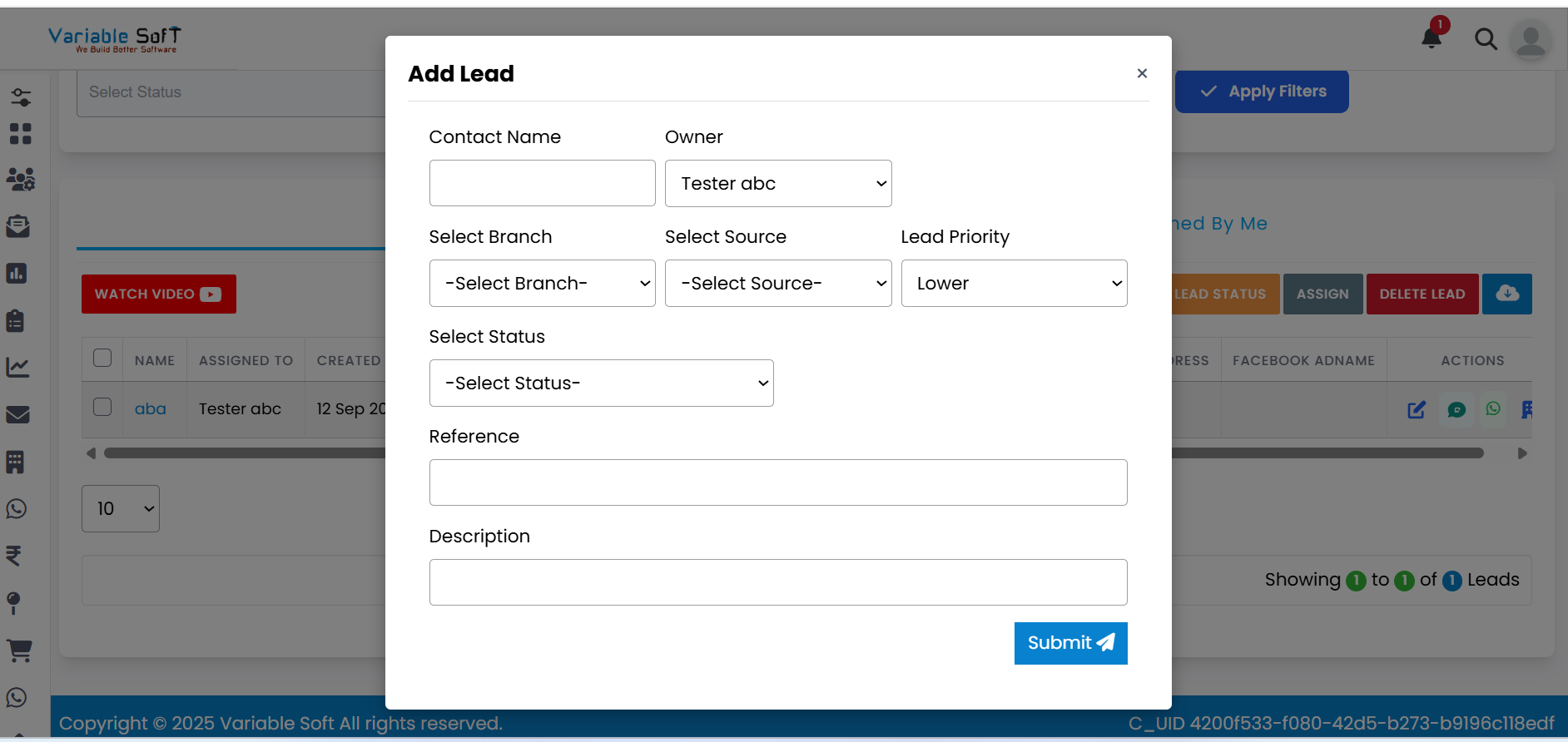
🎥 Video Guide
If you don't understand the process, watch the video help below. The video explains every step clearly.
Watch VideoQuick Actions
Explore Our App Interface
A quick glance at how VSCRM looks on your phone.