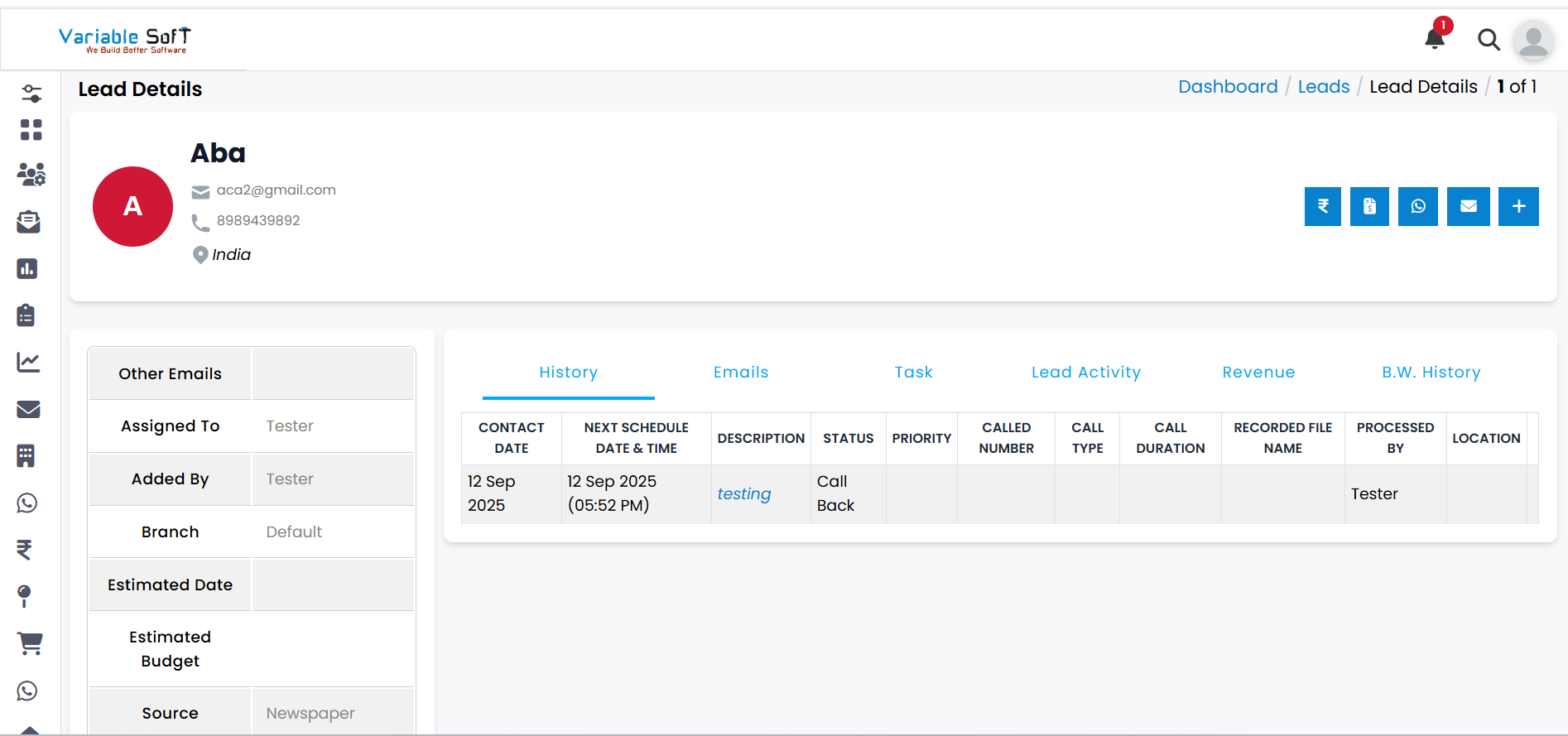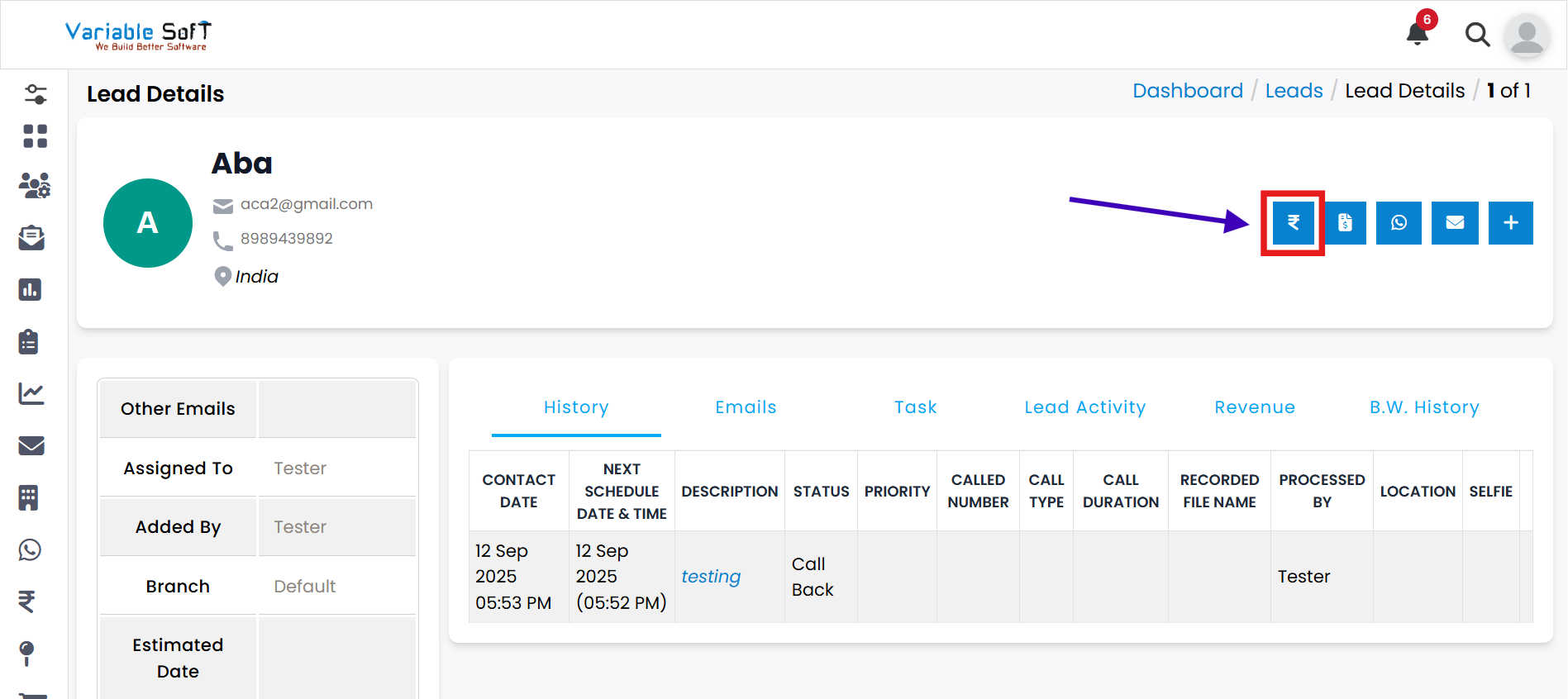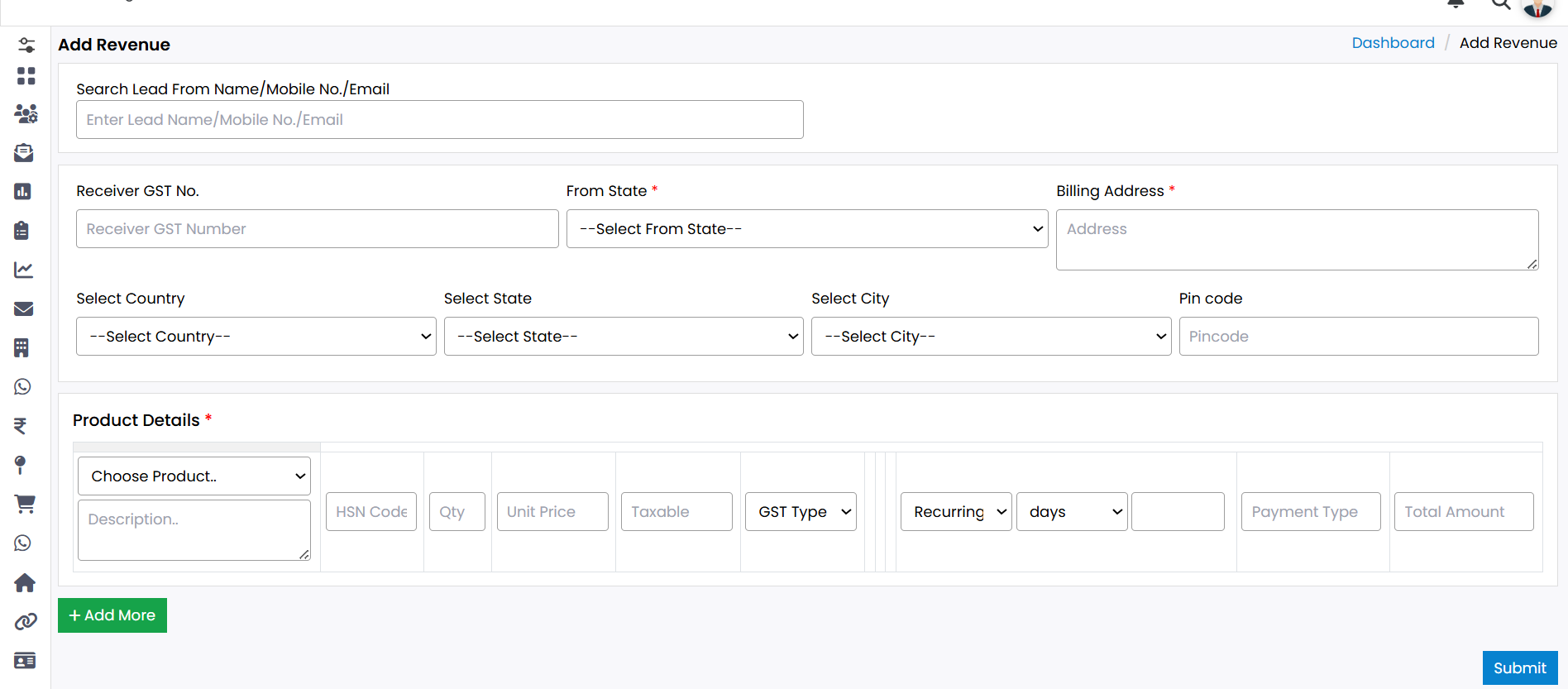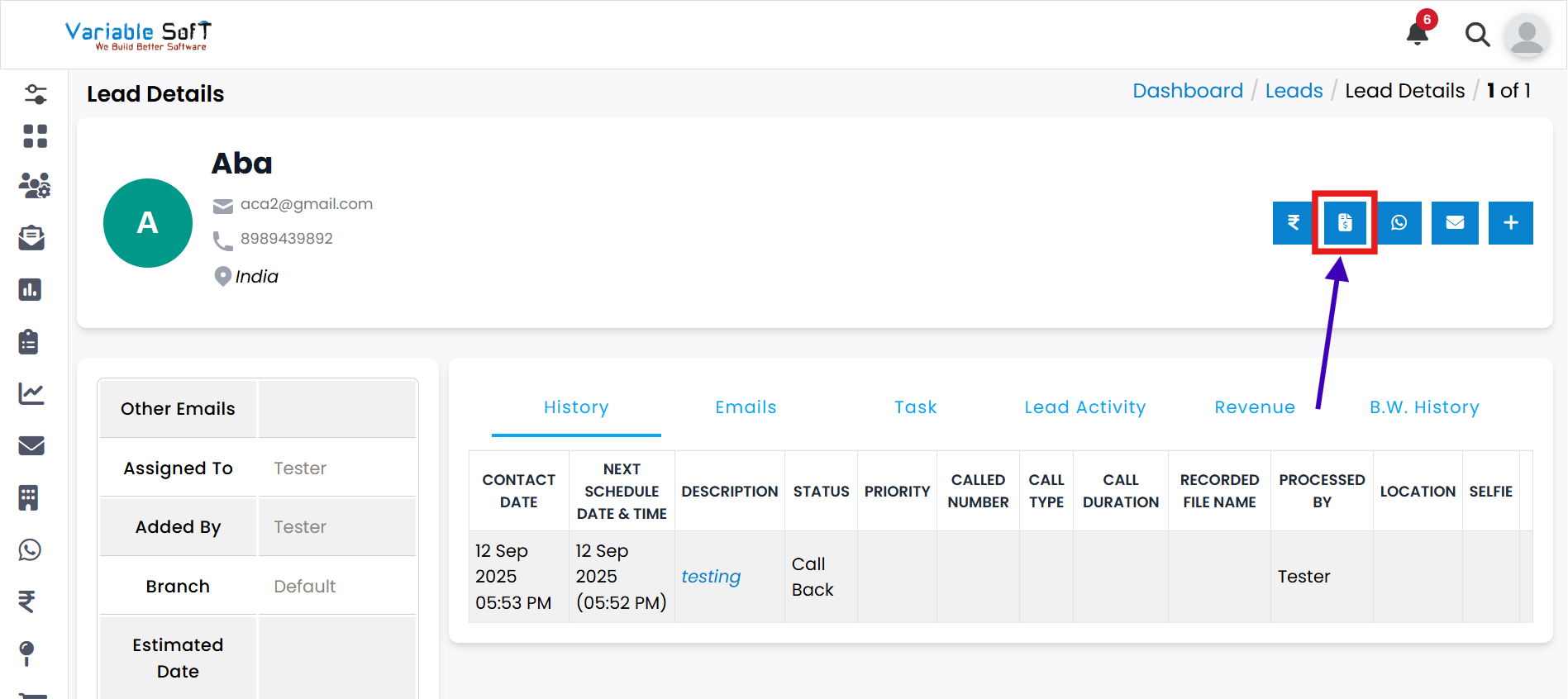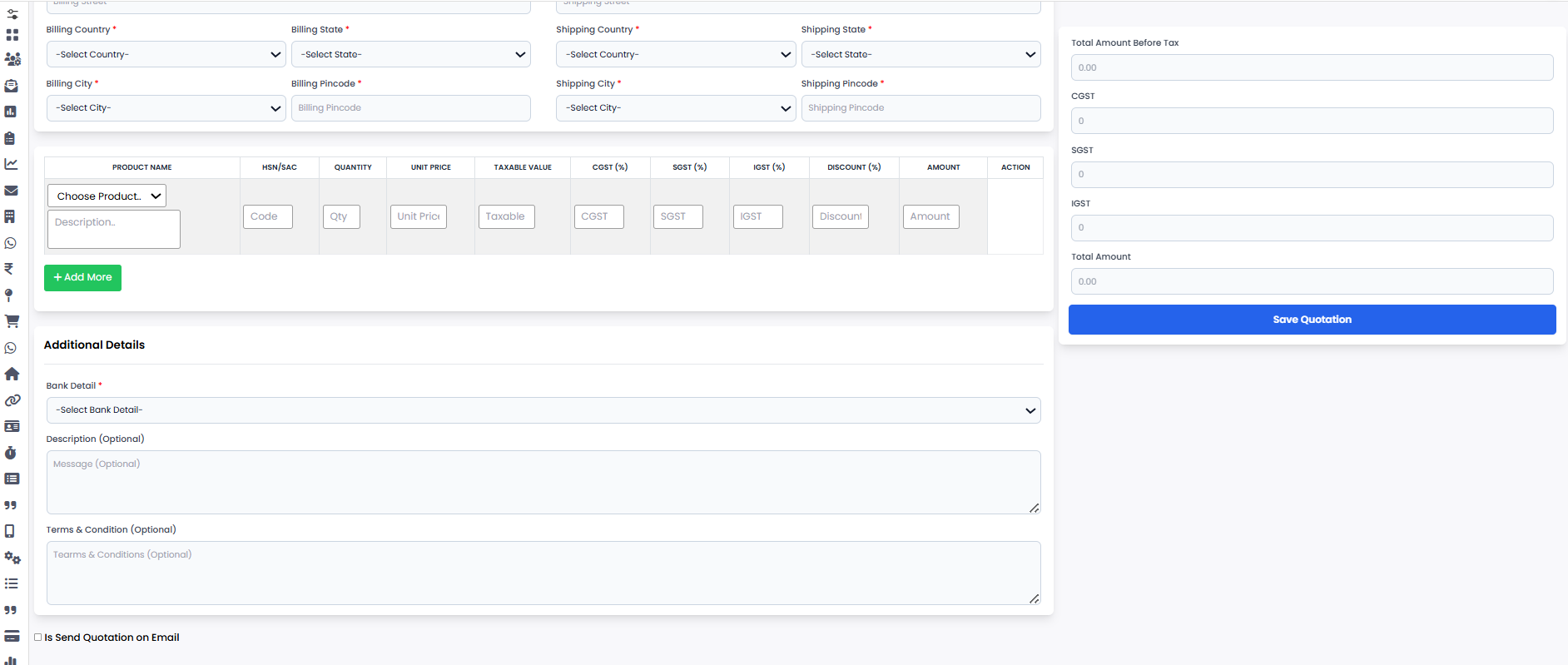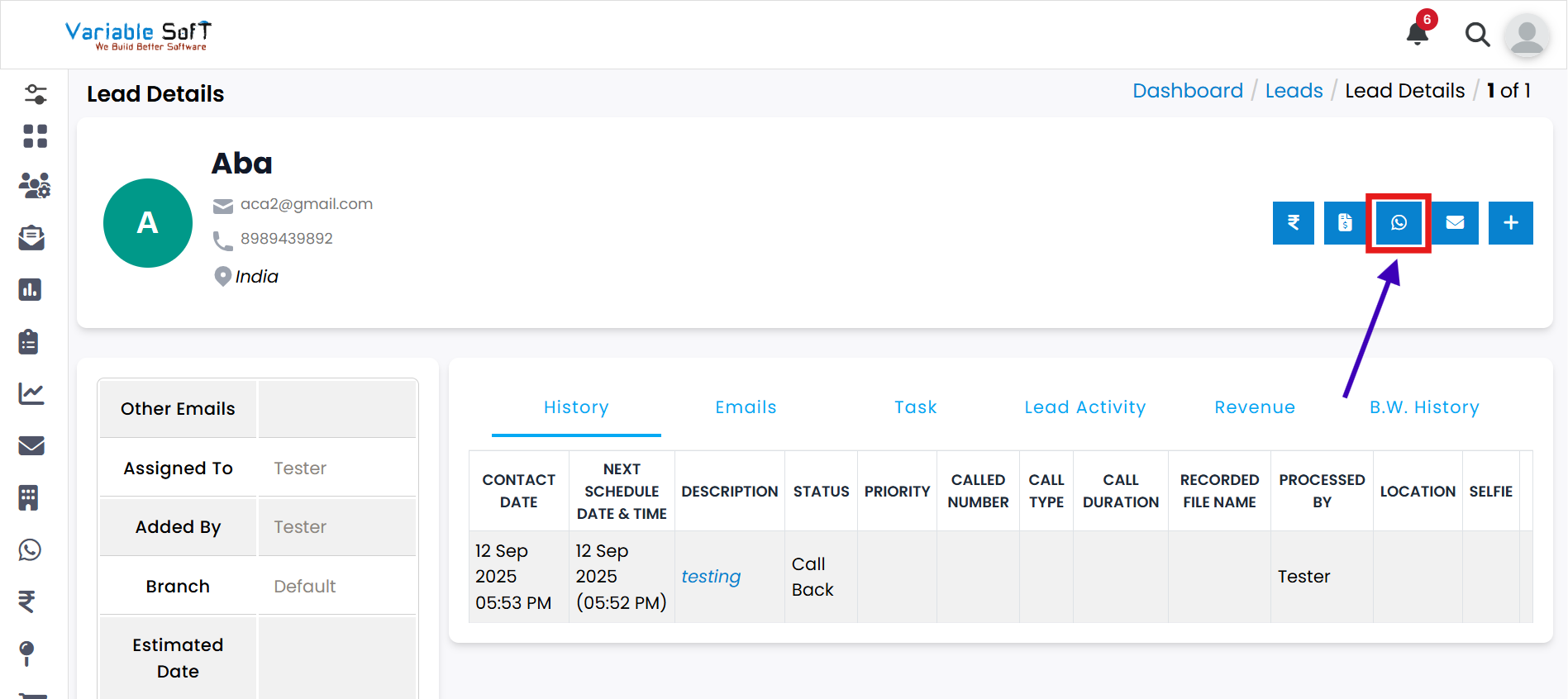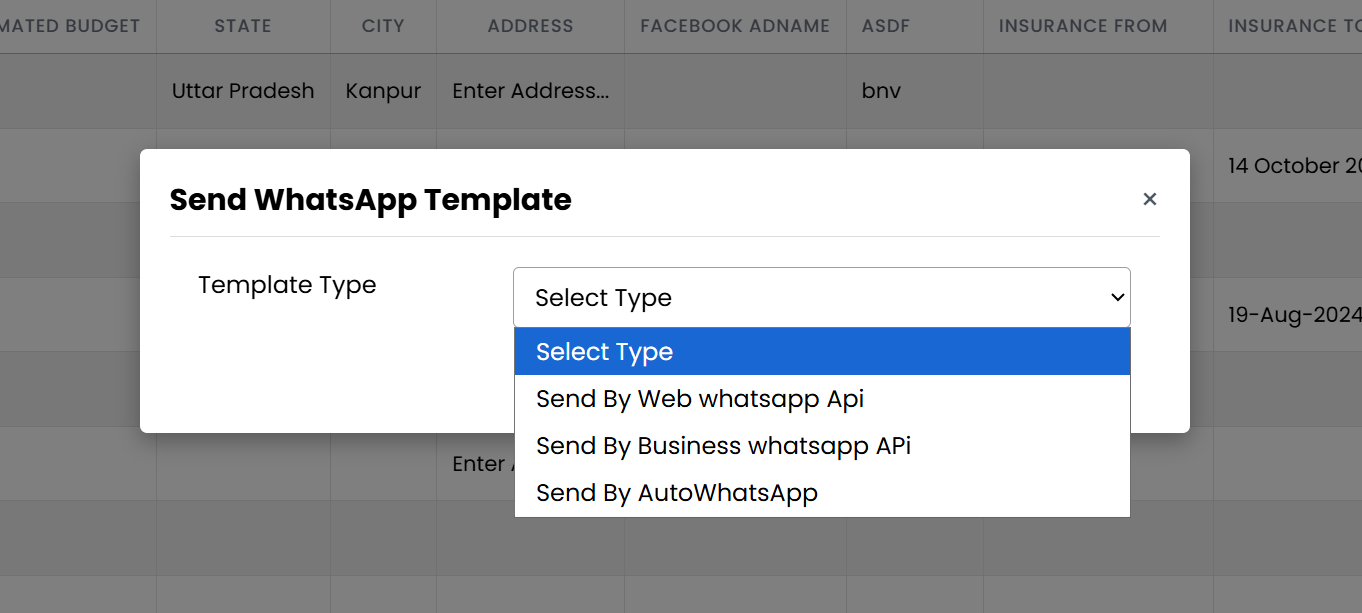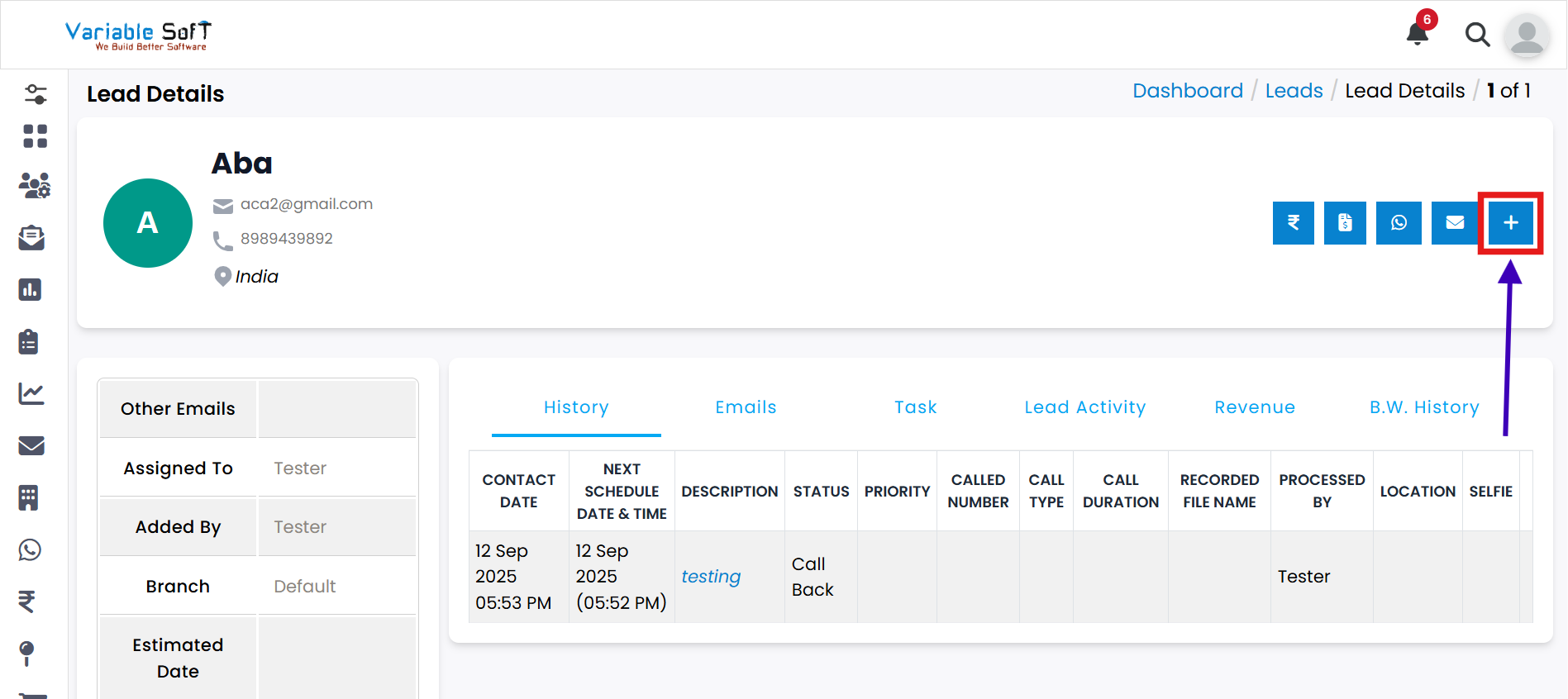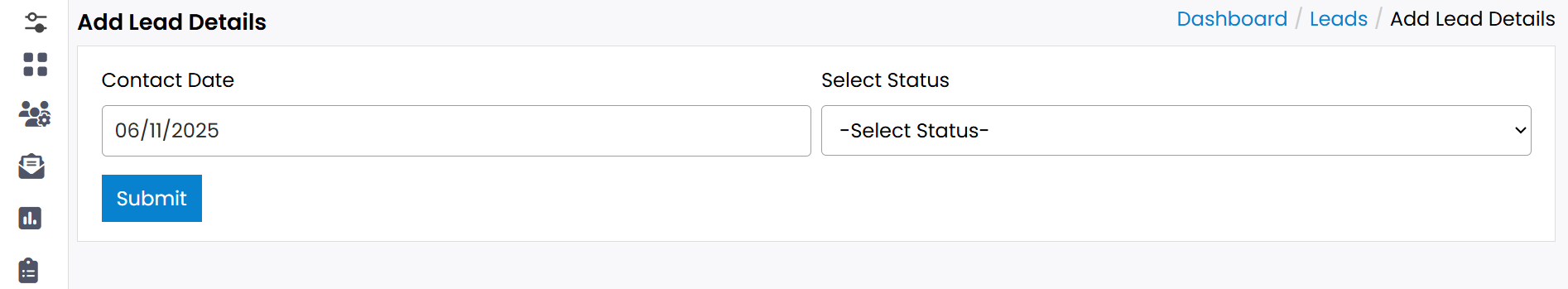Lead Details
View complete information of a lead and access key actions like revenue, quotation, WhatsApp messages, and follow-up details.
Step-by-step Instructions
-
Step 1
Click on the First Name of the person whose lead details you want to view.
-
Step 2
The Lead Details page will open and show all information related to that lead.
-
Step 3
On this page, you will also see these four important options:
- Add Revenue
- Create Quotation
- Send WhatsApp Web Message
- Add Details