Property List
To access this feature, open your CRM Dashboard and click on Properties. From the dropdown menu, select Property List to open the Property List page.
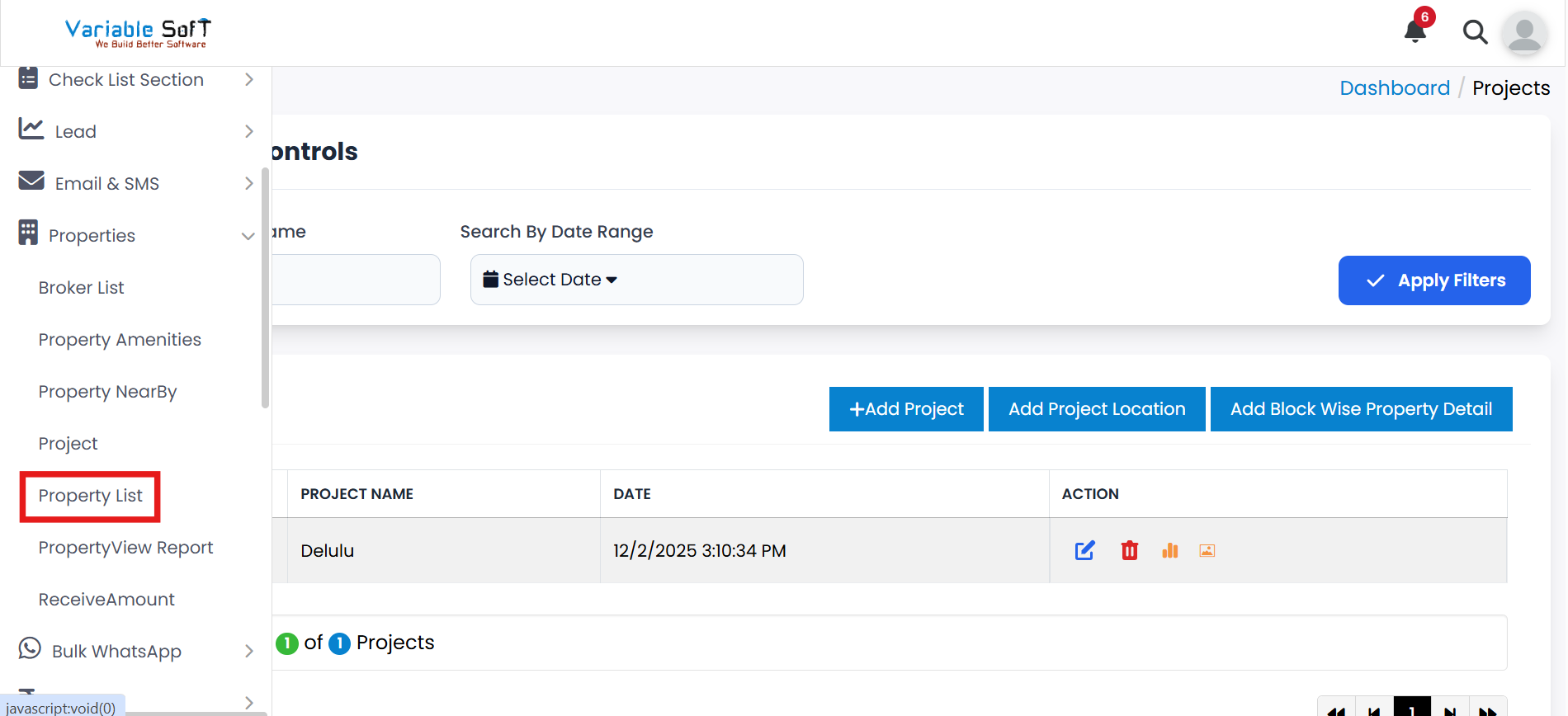
Property List Instructions
-
Step 1
Here you can easily Add Property and Change Status.
-
Step 2
To add a property, click on the Add Property button.
-
Step 3
A page for Add Property Details will open. Fill in all the required information.
-
Step 4
After filling in the information, click on the Add Property button. Your property will be successfully added.
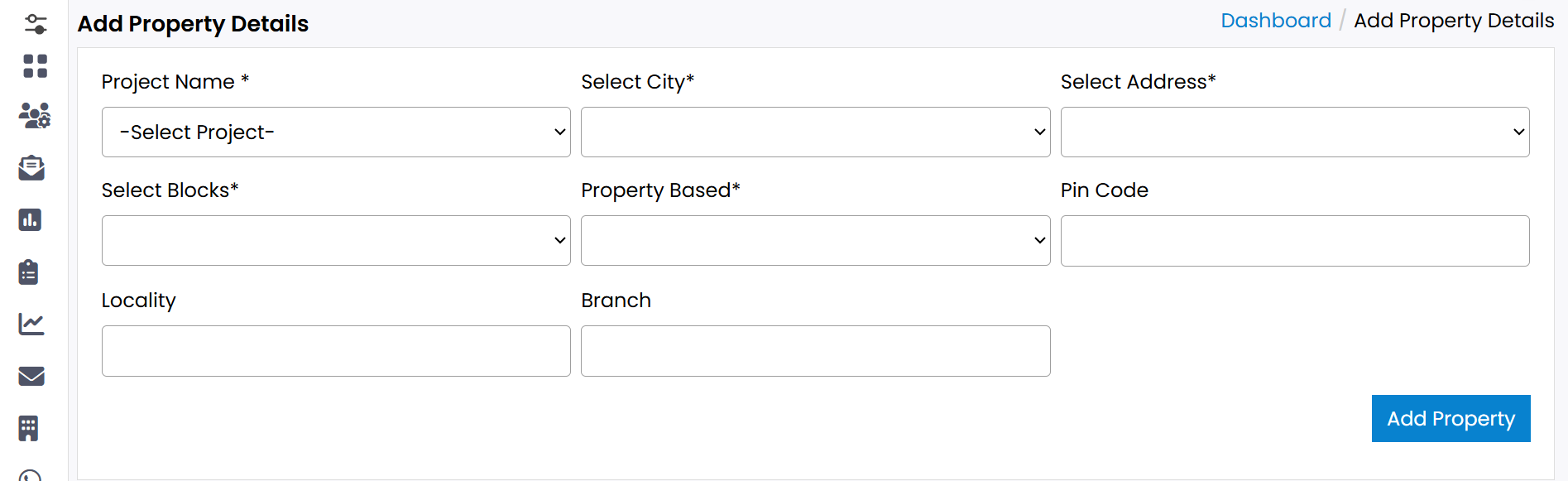
Change Status Instructions
-
Step 5
To change status, select an existing property from the list.
-
Step 6
Click on the Change Status button.
-
Step 7
A Change Status form will open. Fill in the required details.
-
Step 8
Finally, click on the Change Status button. Your property status will be successfully updated.
💡 Pro Tip: Keep Property Details Accurate
Always double-check the property details and status updates before saving to maintain accurate records.