Mobile Template
To access this feature, open your CRM Dashboard and click on Mobile Template. The Company Mobile Template page will open.
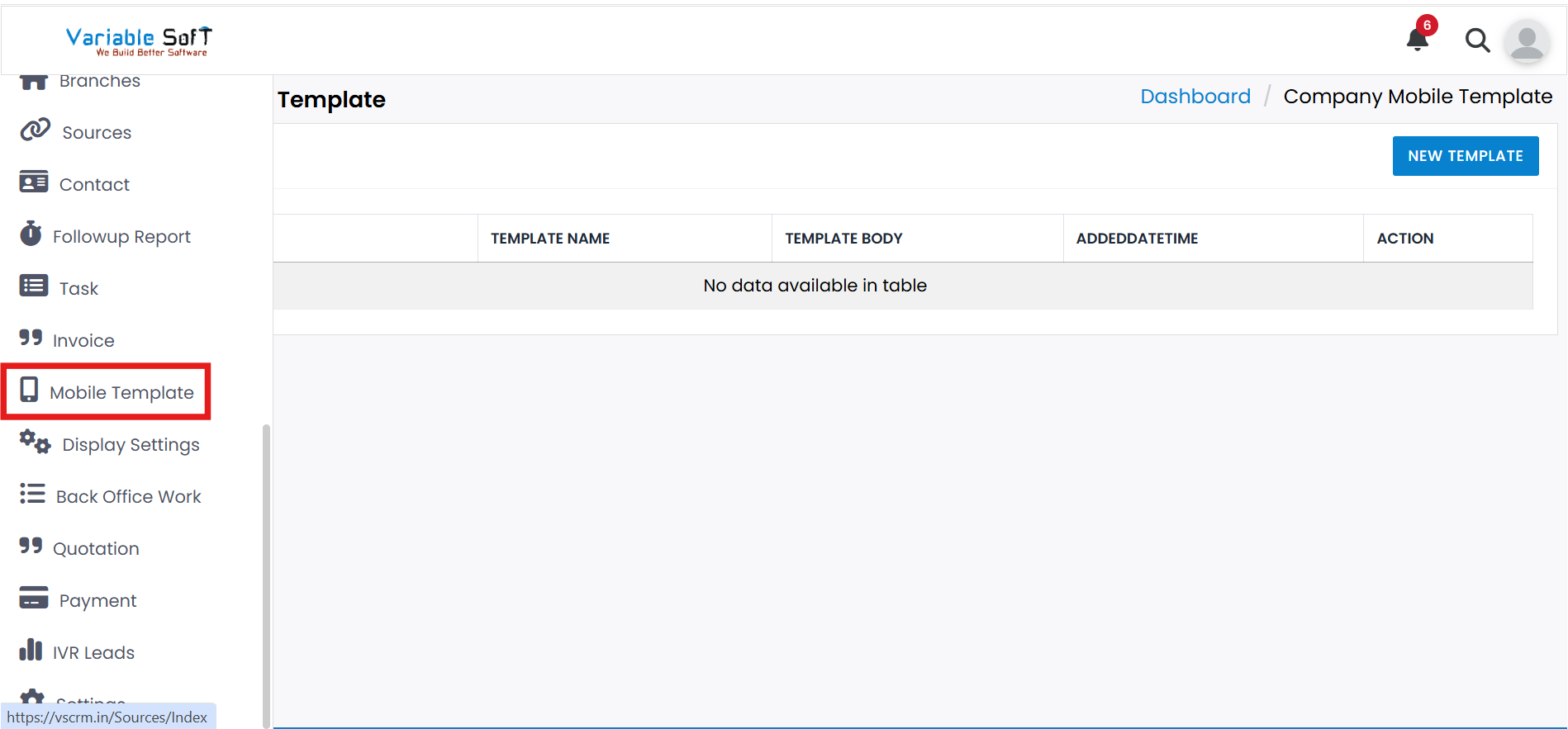
Template Management Instructions
-
Step 1
On this page, you can view all the Mobile Templates in your CRM.
-
Step 2
If you want to Add New Template, you can easily do it with the help of the New Template button.
-
Step 3
If you want to Edit your existing template, simply use the Edit button.
-
Step 4
If you want to Delete your template, you can do it using the Delete button.
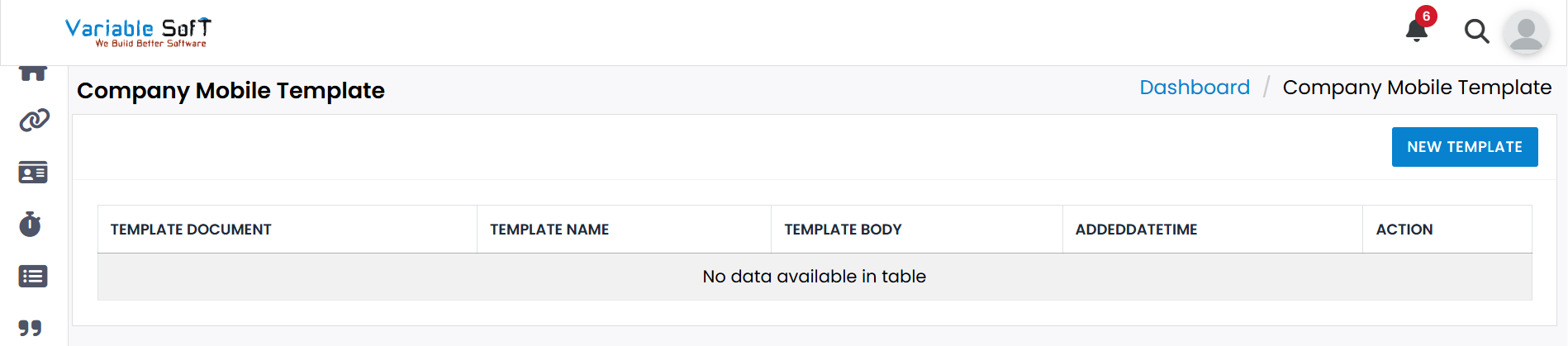
Quick Actions
💡 Pro Tip: Choose the Right Mobile Template
Select the most suitable mobile template based on your content and audience. This ensures optimal user experience and saves time in customization.