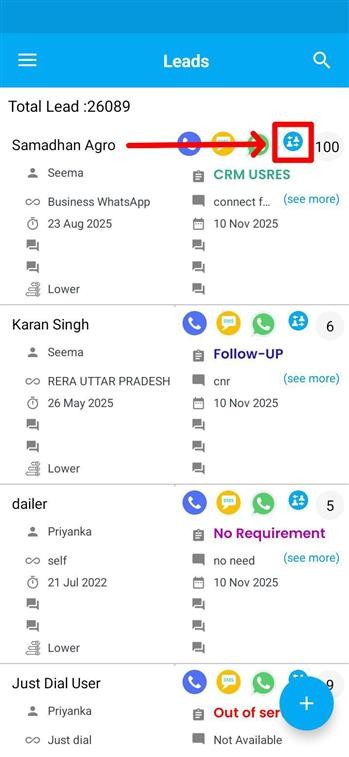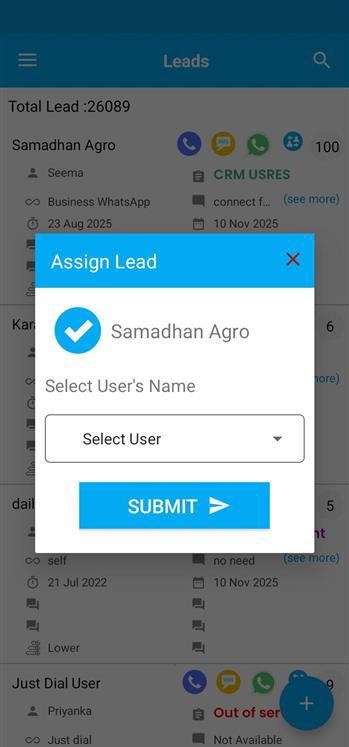Assign Leads in CRM
Step-by-step Instructions
-
Step 1
Click on the Assign button from the action bar.
-
Step 2
A pop-up window will appear with a Select Users option.
-
Step 3
Click on the Select Users dropdown to view the list of available users.
-
Step 4
Choose the appropriate user from the list based on your requirement.
-
Step 5
Click the Submit button.
-
Step 6
Your lead will be successfully assigned to the selected user.
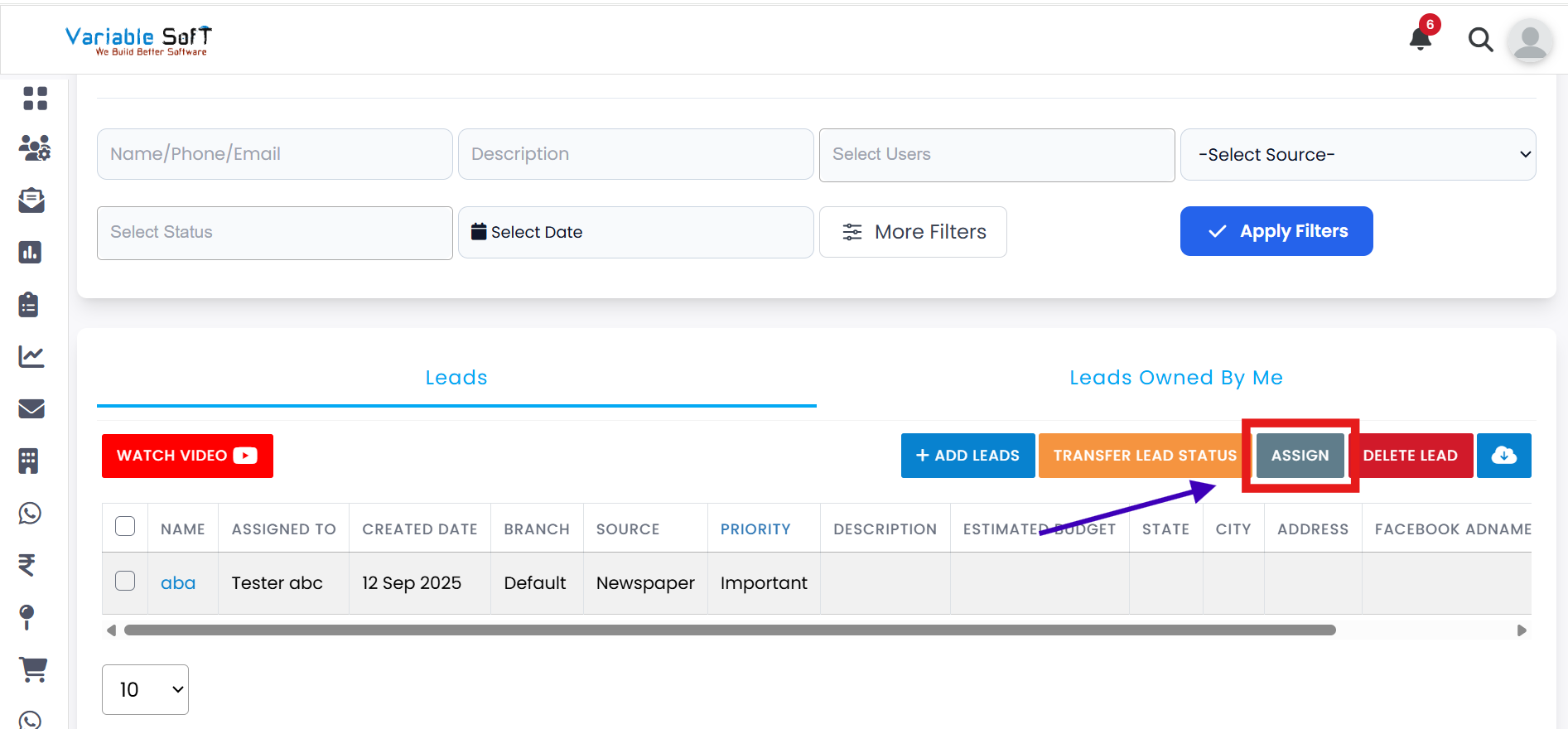
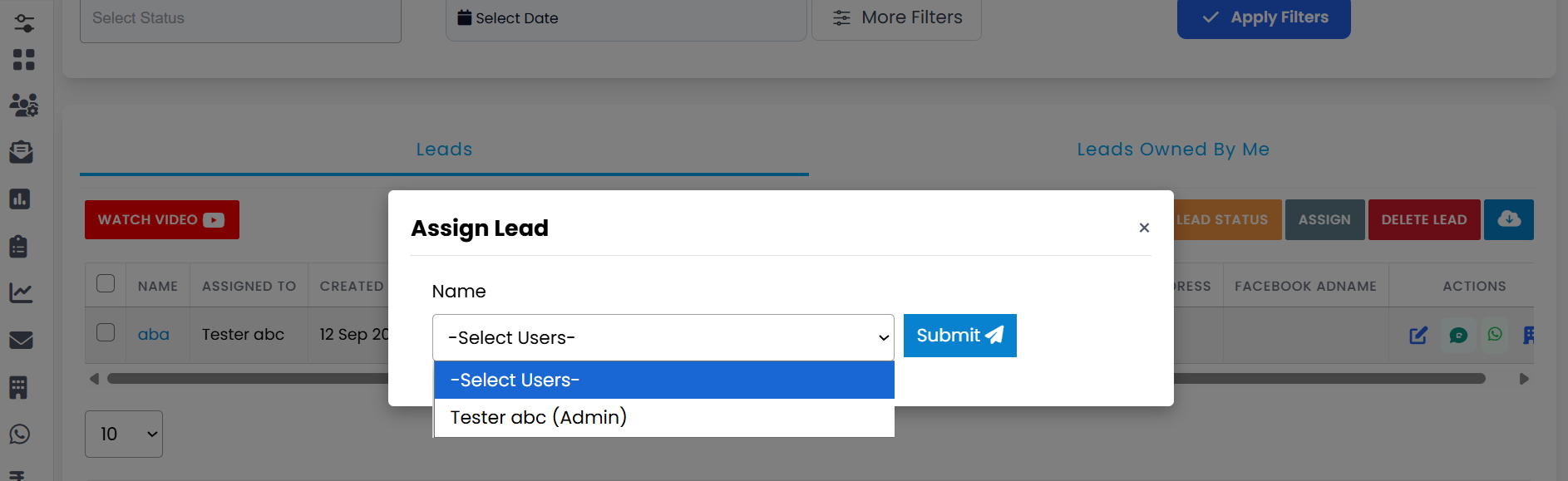
💡 Pro Tip: Distribute leads smartly
Assign leads based on team workload and expertise. This ensures faster follow-up and improves your overall conversion rate.
Explore Our App Interface
A quick glance at how VSCRM looks on your phone.