Cancel Invoice
Cancel Invoice Instructions
-
Step 1
To cancel your invoice, click on the Cancel button.
-
Step 2
A confirmation message will appear: "Are you sure to Cancel it?"
-
Step 3
If you’re not sure, click No, Cancel It!
-
Step 4
If you’re sure, click Yes, Cancel It!
-
Step 5
Your invoice will be cancelled successfully.
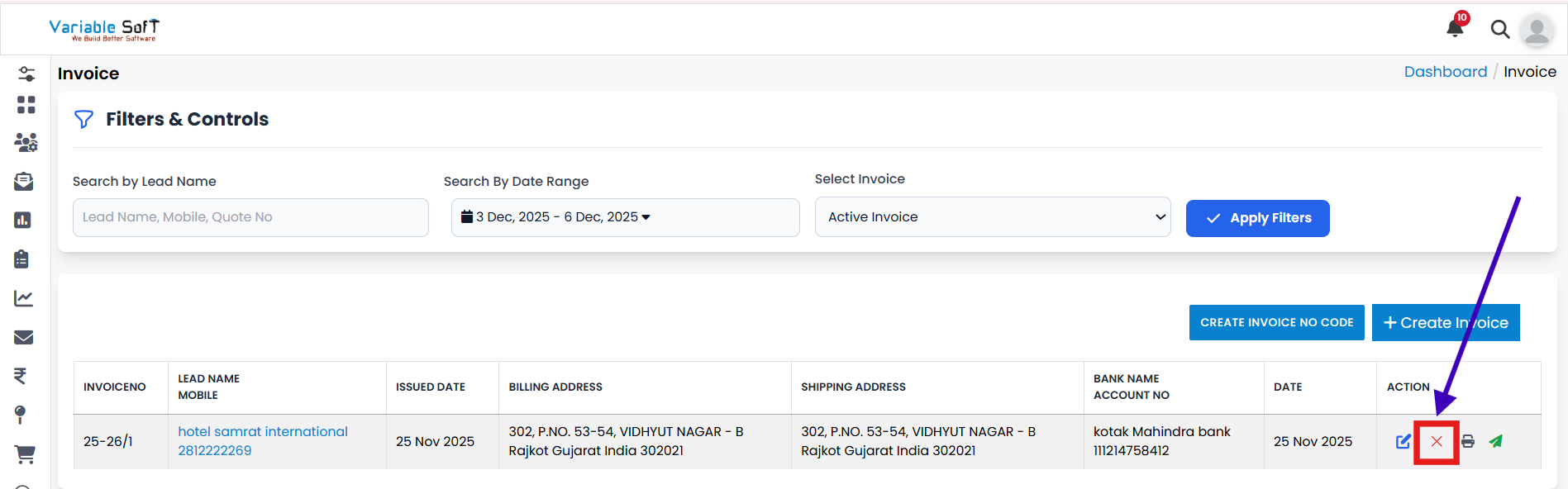

💡 Pro Tip: Cancel Invoices Carefully
Always verify the invoice details before cancelling. Once an invoice is cancelled, the action cannot be undone.