Add Source
Add Source Instructions
-
Step 1
You can easily view all sources in your CRM.
-
Step 2
If you want to Add Source, click on the Add Source button.
-
Step 3
A pop-up window will open. Fill in the Source Name and any other required details.
-
Step 4
Finally, click on the Add Source button to successfully add your source.
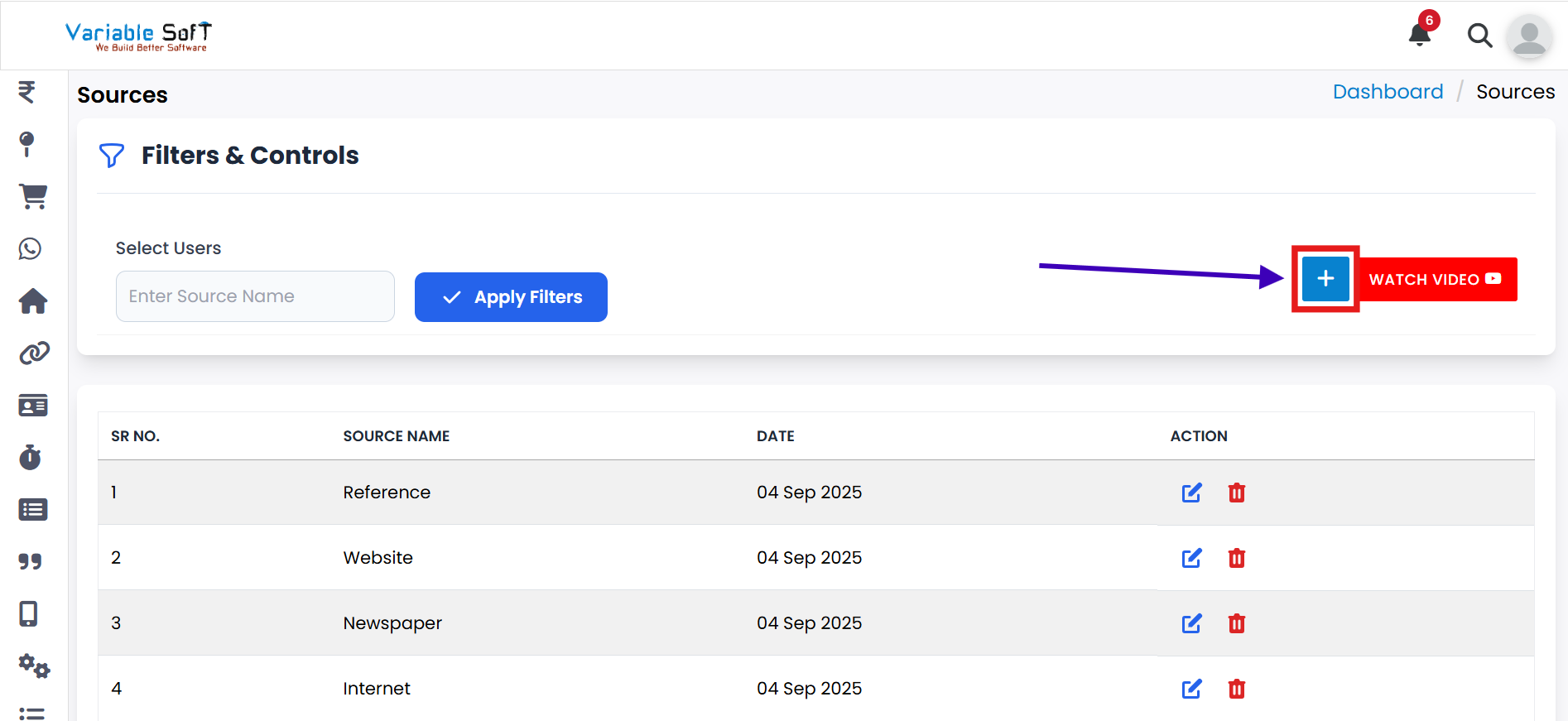
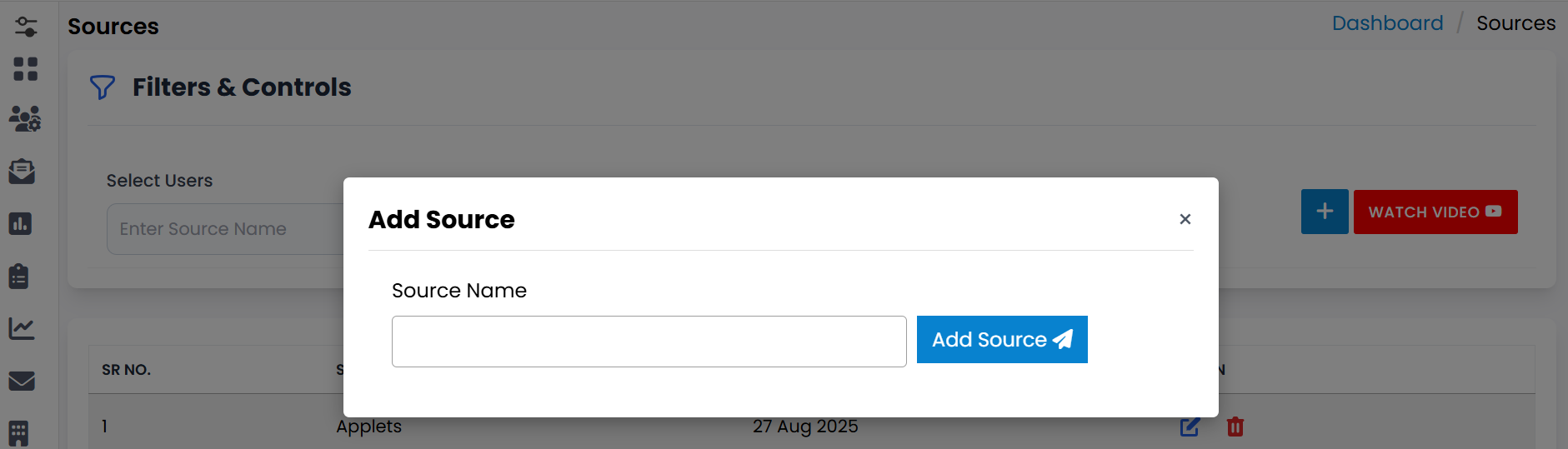
💡 Pro Tip: Add Source Details Carefully
Always enter the correct source name and other details to avoid duplication and ensure accuracy in your CRM.
Watch Video