Bulk Email List
Bulk Email List Instructions
-
Step 1
Click on the Bulk Email List button to access the complete list of bulk emails.
-
Step 2
A detailed list will open, displaying all the bulk emails that have been sent from the system.
-
Step 3
In this, you can easily see all the information of Sent Bulk Emails.
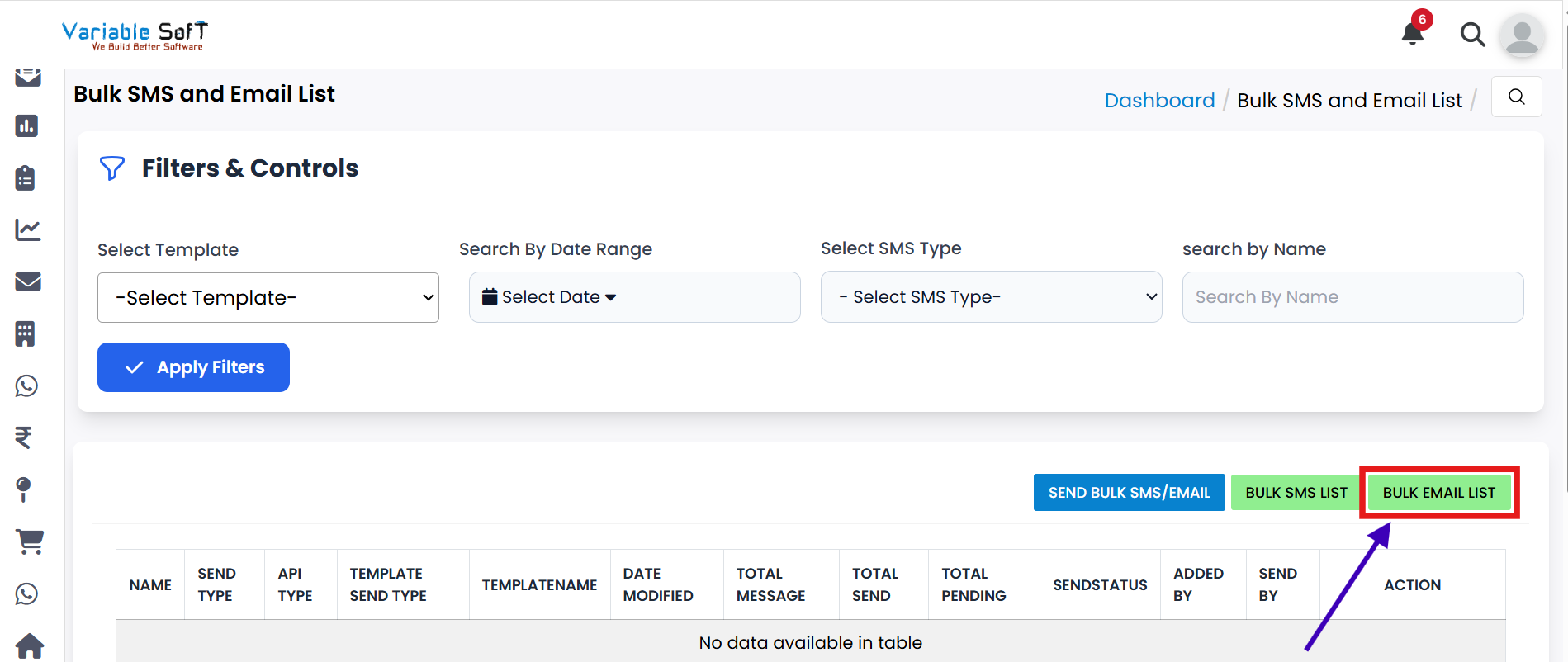
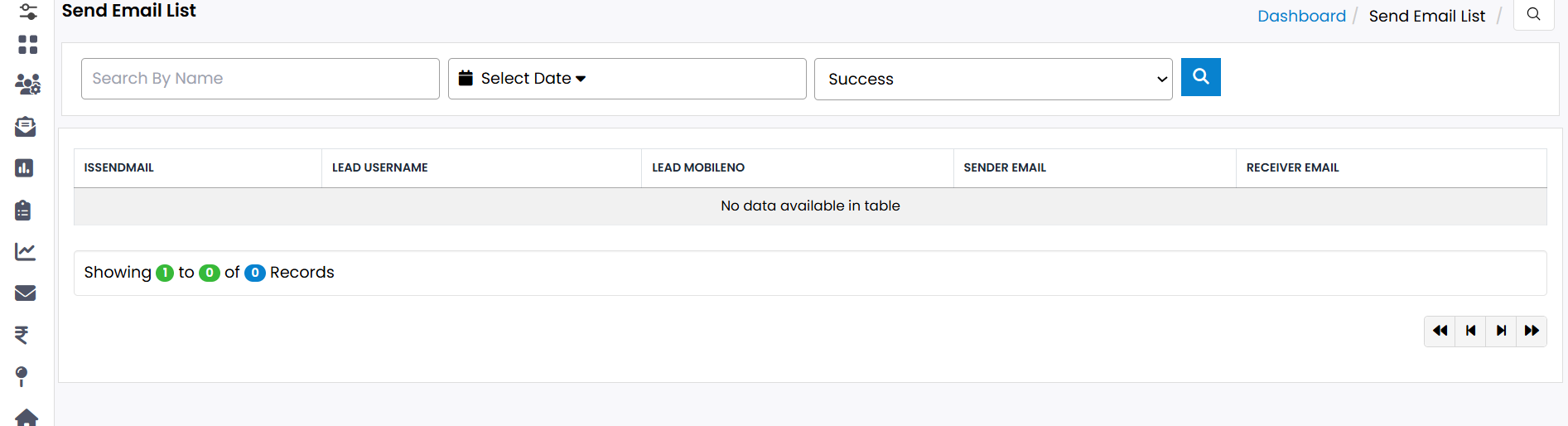
Pro Tip: Optimize Email Campaigns
Regularly reviewing your Bulk Email List helps you identify which campaigns performed best, measure audience engagement, and refine your communication strategy for better results.