Delete Target Goal
Delete Target Goal Instructions
-
Step 1
To delete a target goal, click on the Delete button.
-
Step 2
A confirmation message will appear: "Are you sure you want to delete it?"
-
Step 3
If you’re not sure, click No, Cancel It.
-
Step 4
If you’re sure, click Yes, Delete It.
-
Step 5
Your target goal will be deleted successfully.
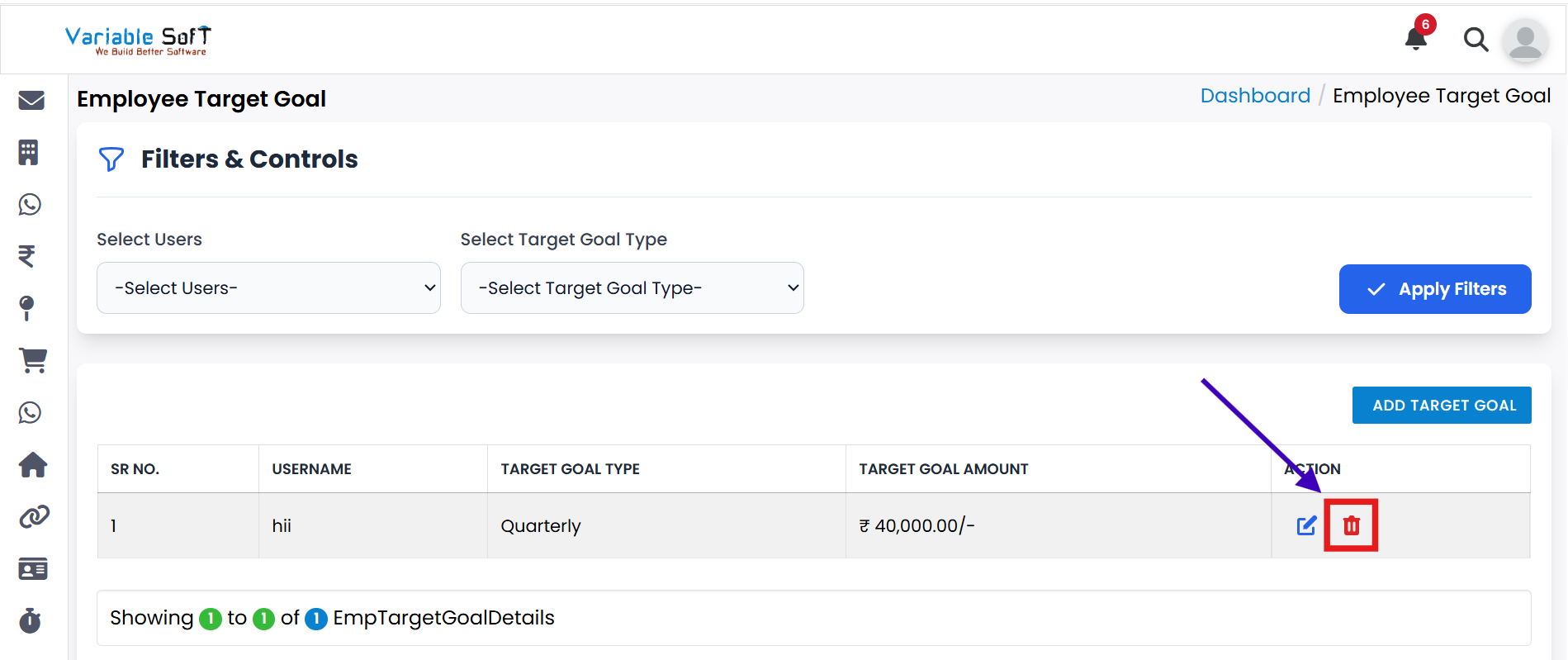
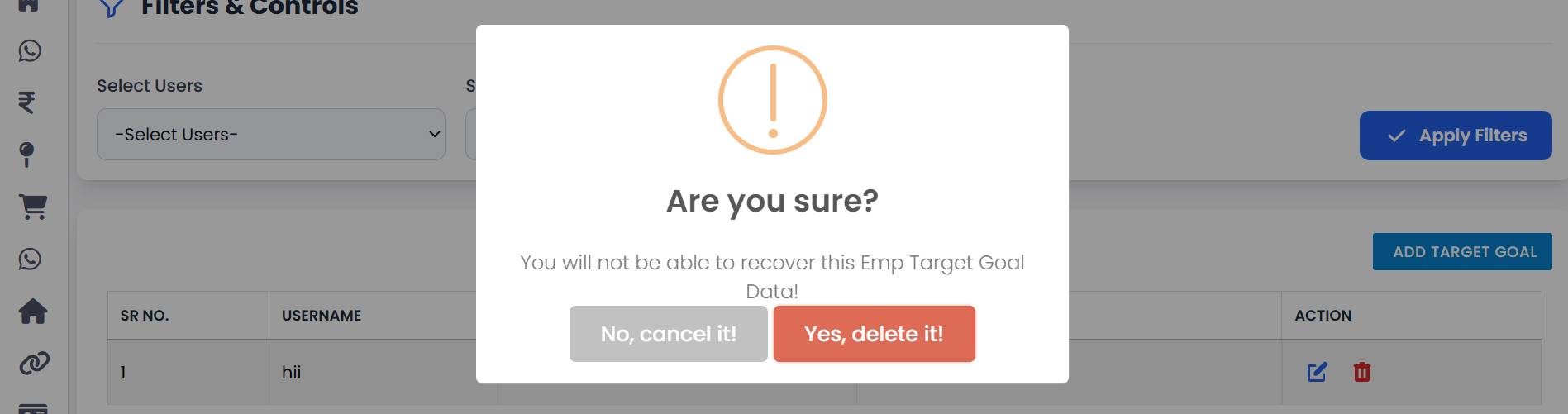
💡 Pro Tip: Be careful before deleting
Once deleted, the target goal cannot be restored. Make sure you no longer need the data before confirming deletion.