Delete Property
Delete Property Instructions
-
Step 1
If you want to delete anything in any section, go to that particular section.
-
Step 2
Here you will see the Delete button in every section.
-
Step 3
Click on the Delete button for the item or project you want to remove.
-
Step 4
A confirmation message will appear: "Are you sure to delete it?"
-
Step 5
If unsure, click No to cancel.
-
Step 6
If sure, click Yes to delete.
-
Step 7
Your project will be successfully deleted.
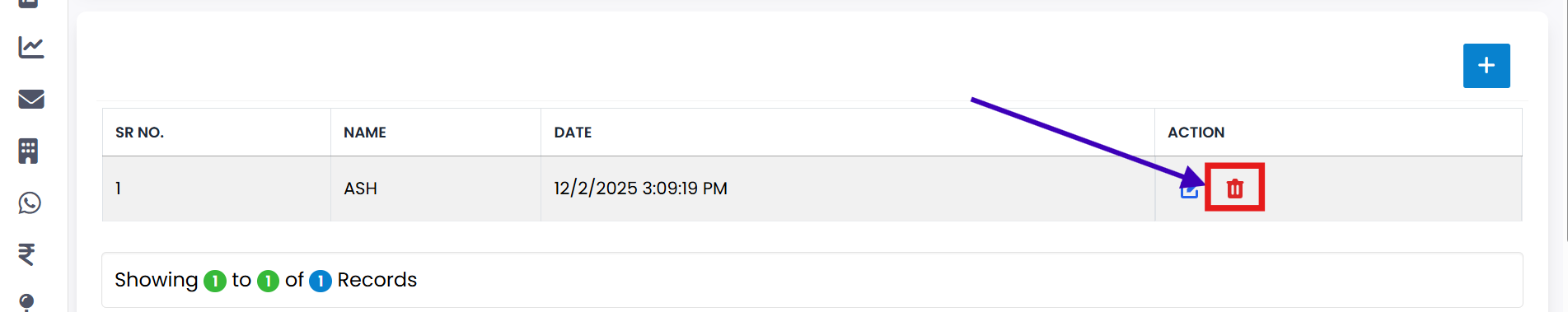
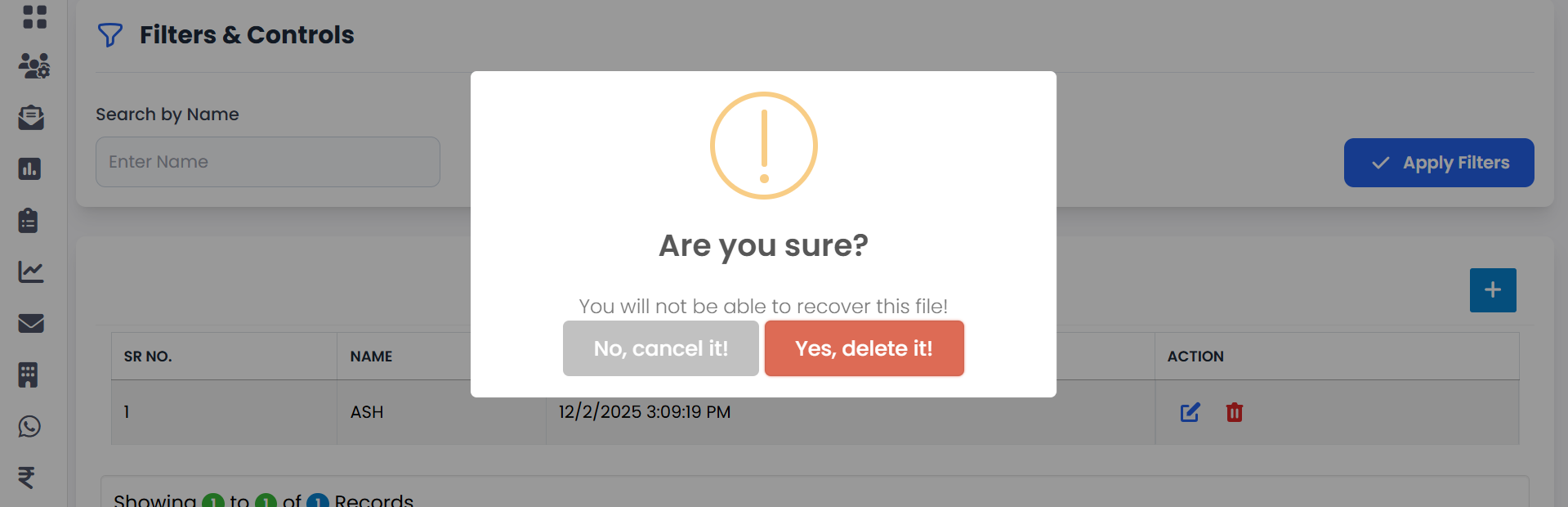
💡 Pro Tip: Be careful before deleting
Once deleted, the project or item cannot be recovered. Always double-check before confirming.