Edit Contact
Edit Contact Instructions
-
Step 1
If you want to edit your contact, click on the Edit Contact button.
-
Step 2
The Update Contact form will open.
-
Step 3
Edit the details you want to update, such as name, email, phone number, or other contact information.
-
Step 4
Once all changes are made, click on the Update Contact button.
-
Step 5
Your contact will be successfully updated in the system.
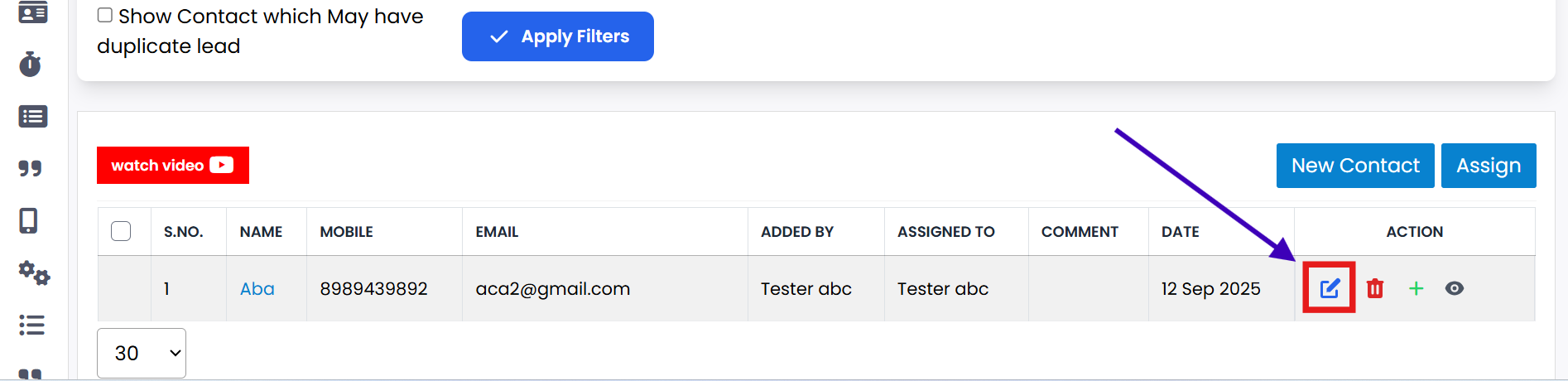
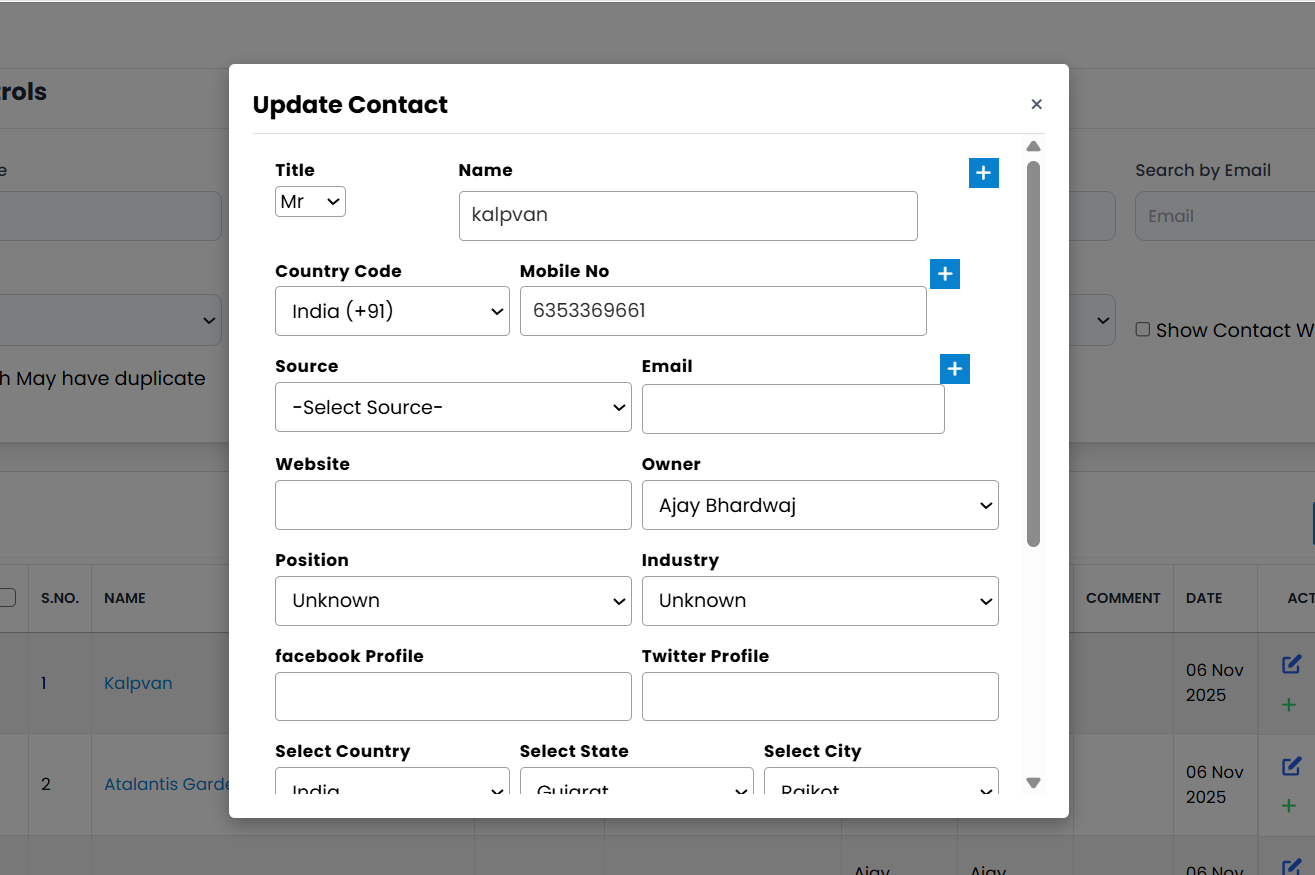
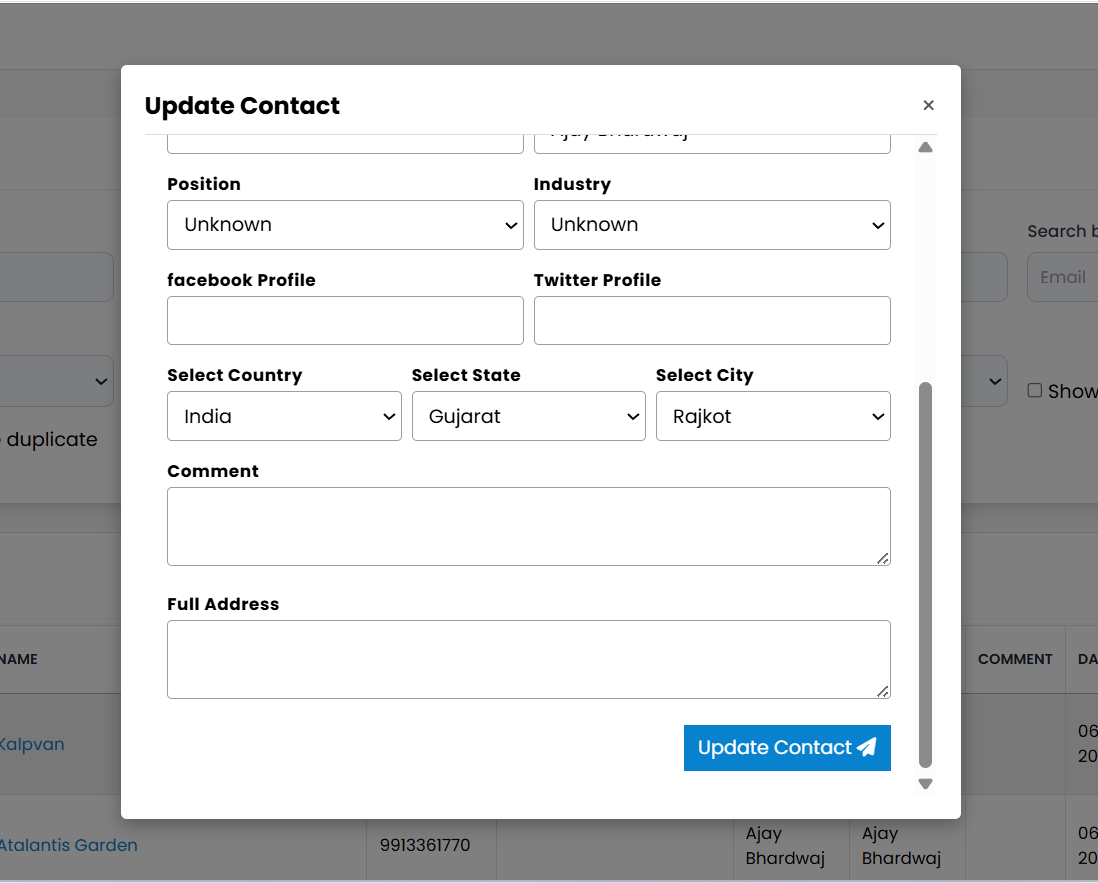
💡 Pro Tip: Review Before Saving
Always check the updated information before clicking Update Contact to ensure accuracy.