Edit Task
Edit Task Instructions
-
Step 1
Click on the Edit Task button for the task you wish to modify.
-
Step 2
The Update Task form will open.
-
Step 3
Update the necessary details as required.
-
Step 4
After completing all edits, click the Add Task button to save changes successfully.
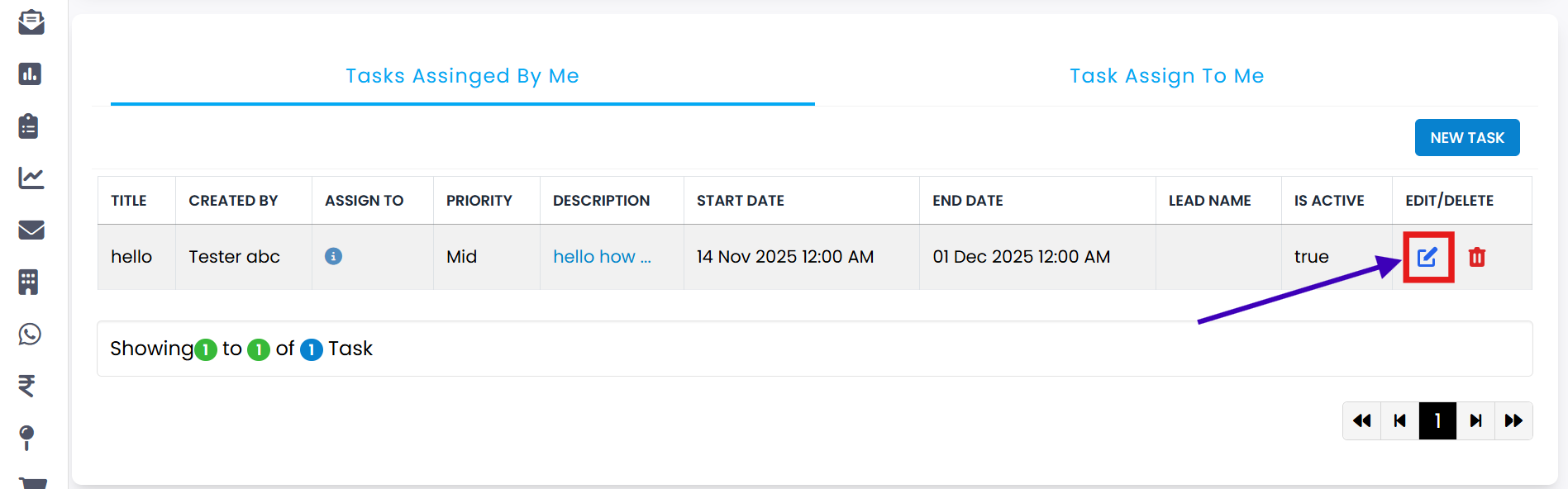
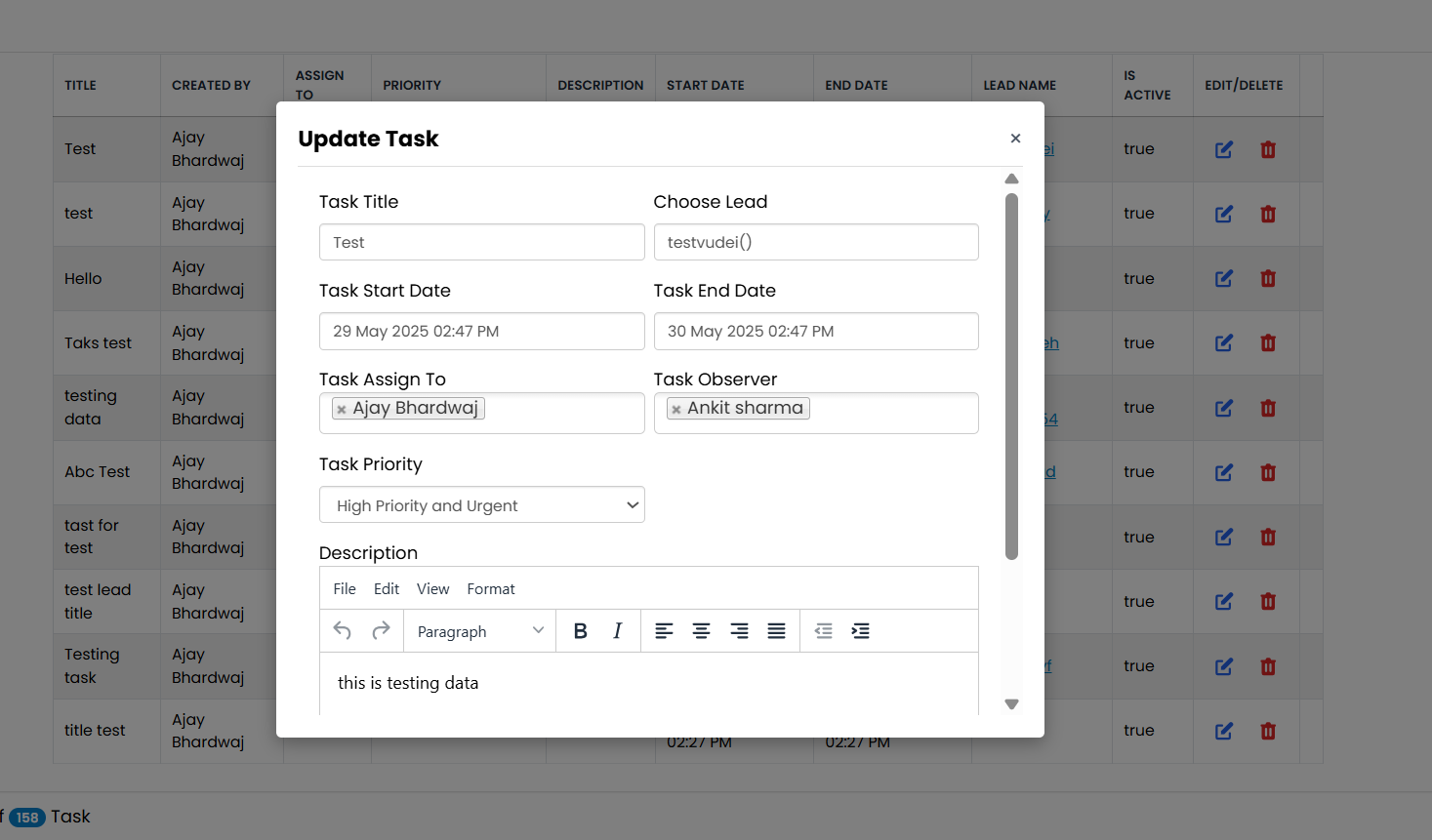
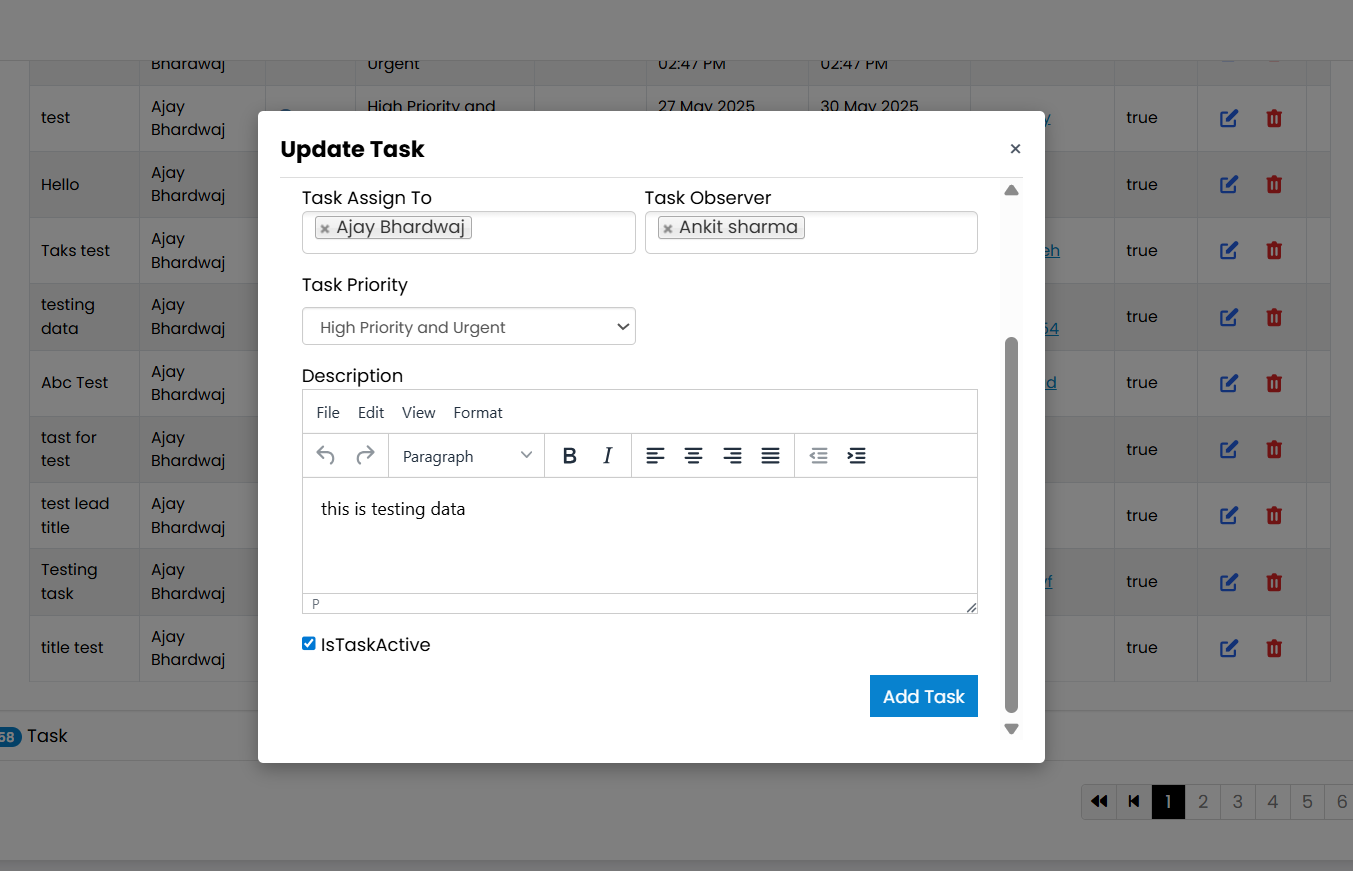
Explore Our App Interface
A quick glance at how VSCRM looks on your phone.
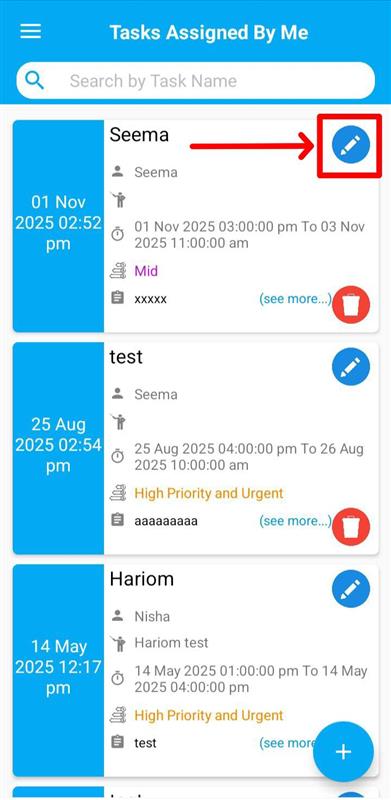
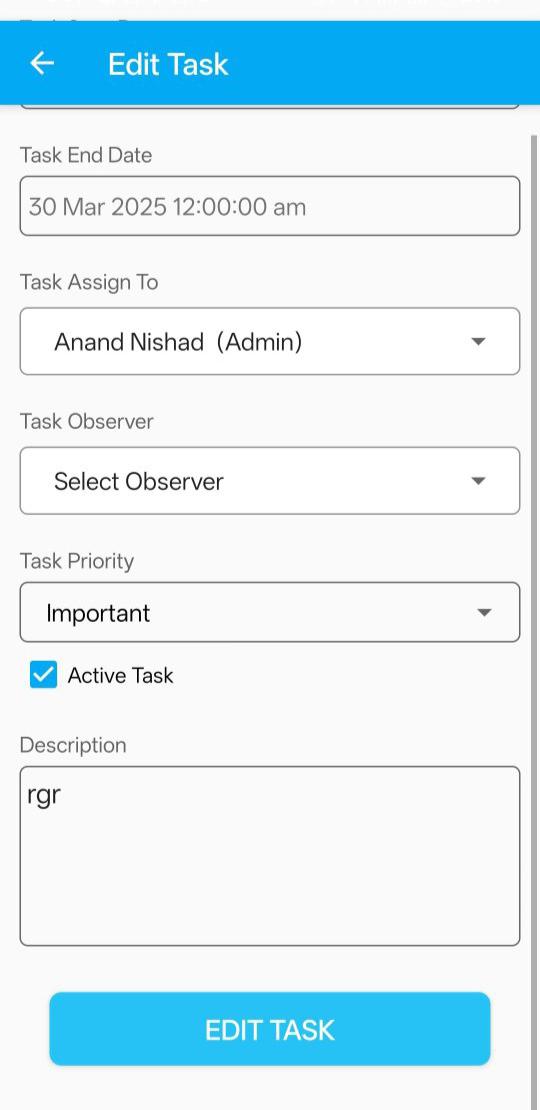
💡 Pro Tip: Keep Task Details Accurate
Ensure all information is updated correctly before submission to maintain accurate task tracking and accountability.