Today’s Follow-Up
Follow-Up Instructions
-
Step 1
Click on the Today’s Follow-Up section from the menu to open the report for today's follow-ups.
-
Step 2
The Today’s Follow-Up page will show all follow-ups scheduled for today.
-
Step 3
Review the follow-ups to ensure they are properly scheduled and no important tasks are missed.
-
Step 4
Update the follow-up status directly from this section to keep track of progress.
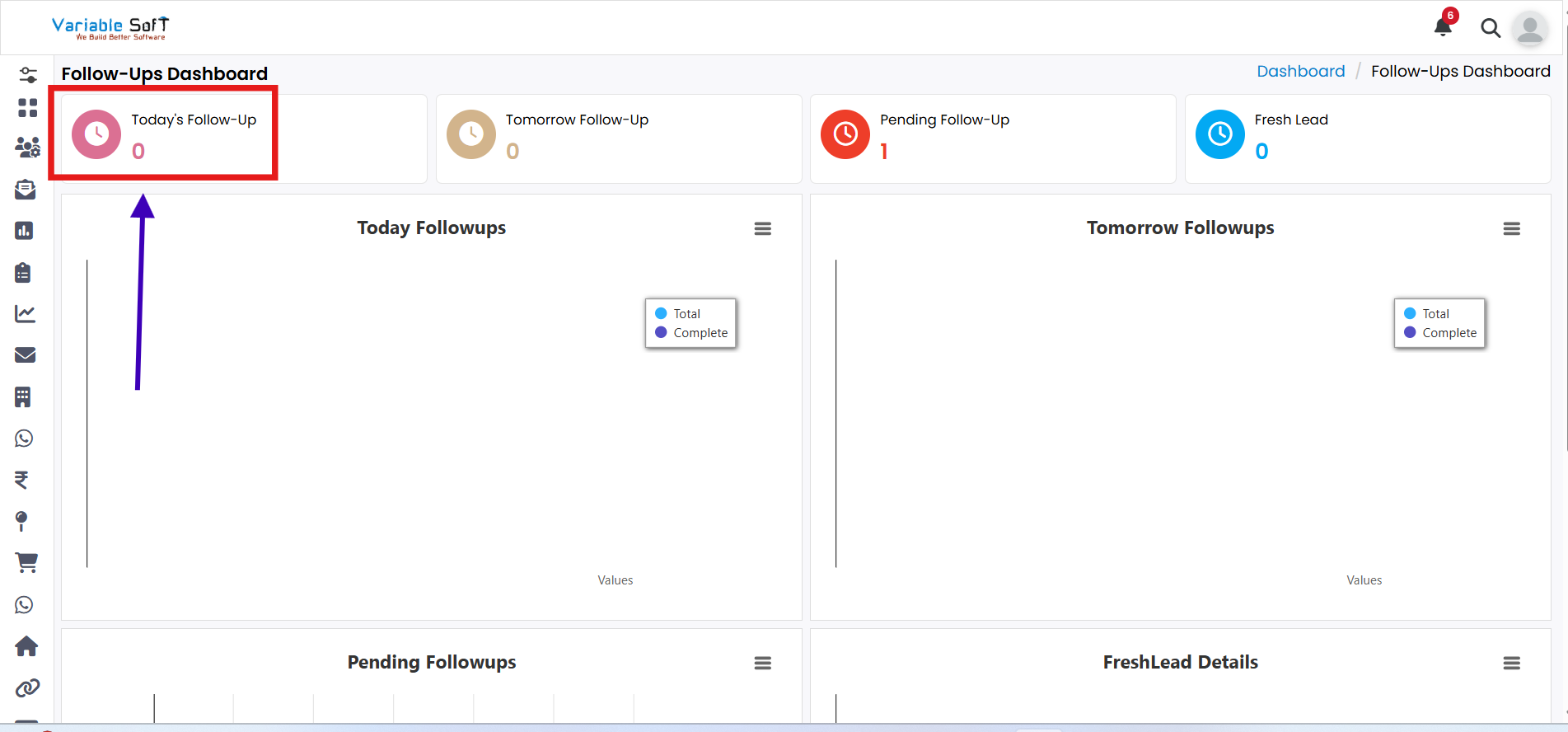
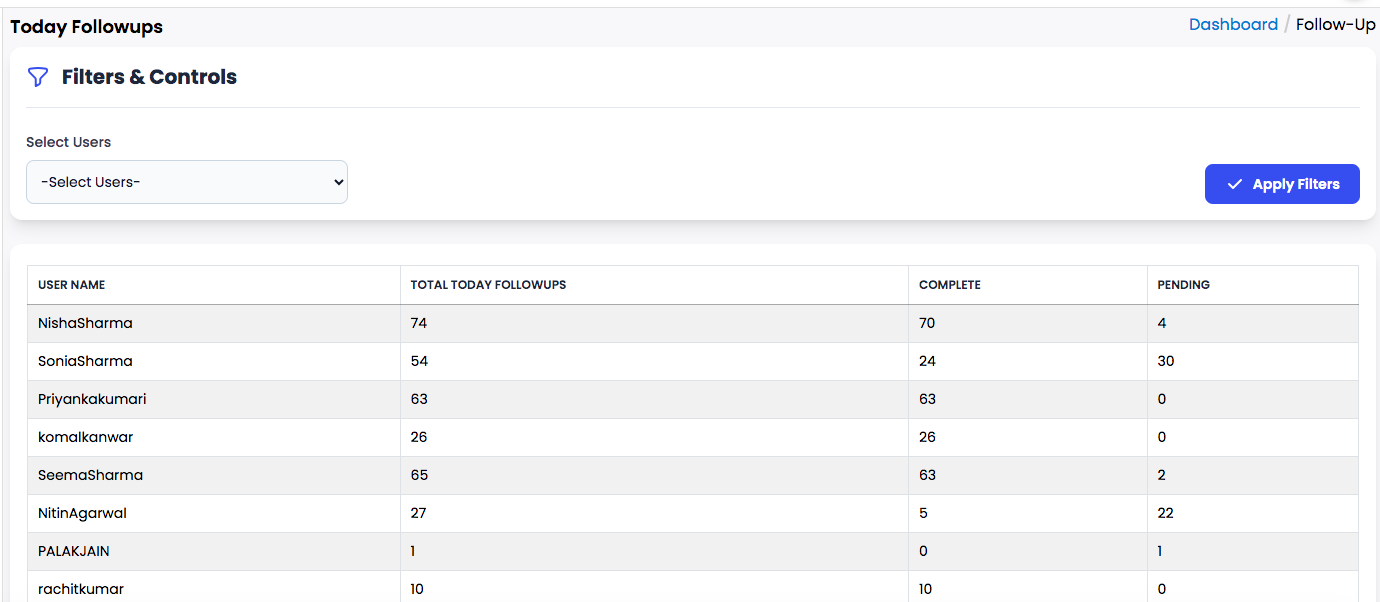
⚠️ Important Note
Make sure to complete all the follow-ups listed for today to maintain smooth client communication and avoid delays.