Update Default Message
Update Default Message Instructions
-
Step 1
When you choose the Update Default Message option, the WhatsApp Auto Response List page will open.
-
Step 2
A pop-up named SetUp WhatsApp Default Message will open.
-
Step 3
Enter your Default Message in the given field.
-
Step 4
After entering the message, click on the Submit button.
-
Step 5
Your message will be successfully updated.
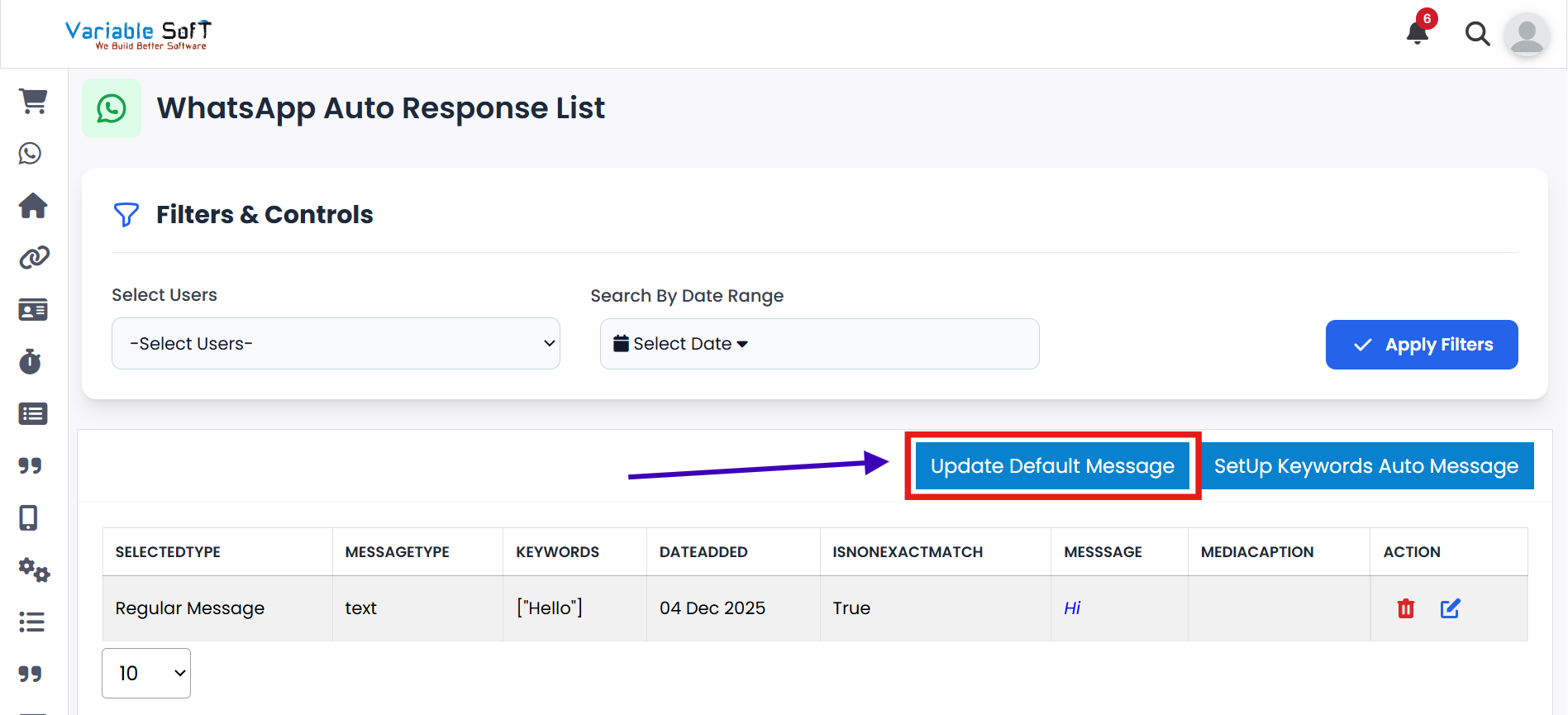
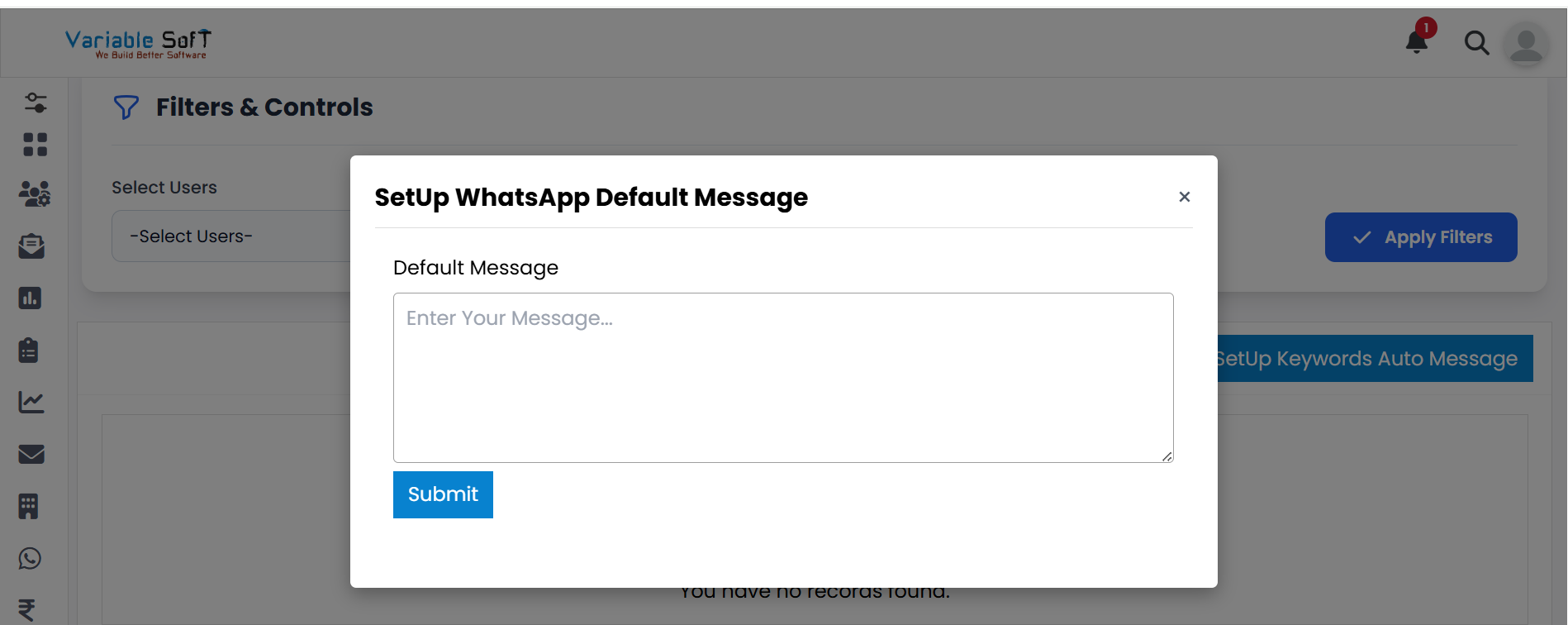
💡 Pro Tip: Keep Default Message Clear
Always write a clear and concise default message to ensure smooth communication with your contacts.