Google Ads Integration
-
1
This section comes under Pull APIs. It is specifically used when you want to integrate your leads through Google Ads.
-
2
To proceed, click on the Go To Google Ads Integration button.
-
3
The Google Lead Integration page will open. Here, click on the Add Google Ads Info button.
-
4
An Add Google Ads Info popup will appear where you need to fill in the required information as per your details.
-
5
After filling in the information, click on the Submit button.
-
6
Your Google Ads Integration will be successfully added.
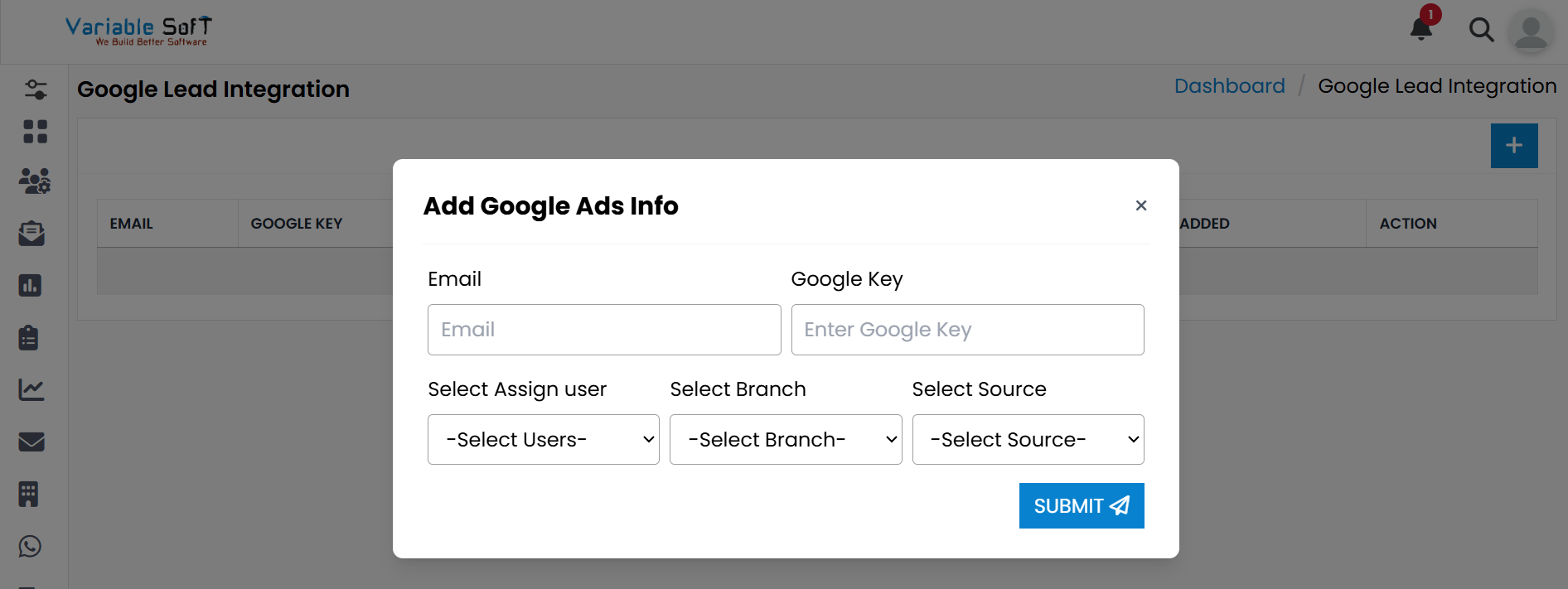
Pro Tip: Enter Accurate Details
Ensure that all required information is entered correctly before submitting. Incorrect details may lead to failed integrations.